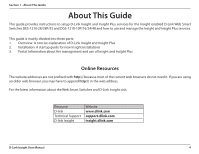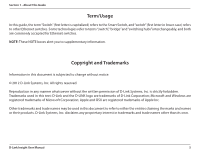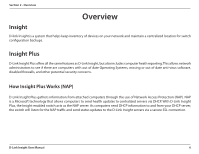D-Link DES-1210-28P User Manual - Page 9
Continue, Save and Continue - user manual
 |
View all D-Link DES-1210-28P manuals
Add to My Manuals
Save this manual to your list of manuals |
Page 9 highlights
Section 3 - Installation 5. Fill out the form to create your new account. All fields are required. Click Continue once you finish filling out the form. 6. Determine if you would like your Windows and Mac OSX to require reporting. If enabled, non compliant computers will be redirected to a portal page asking them to enable reporting on their system. If you skip this step the default to require reporting for both Windows and Mac OSX will be applied. Once you have made your decision, click Save and Continue. D-Link Insight User Manual 9

9
D-Link Insight User Manual
Section 3 - Installation
5. Fill out the form to create your new account. All fields are
required. Click
Continue
once you finish filling out the form.
6. Determine if you would like your Windows and Mac OSX to
require reporting. If enabled, non compliant computers will be
redirected to a portal page asking them to enable reporting
on their system. If you skip this step the default to require
reporting for both Windows and Mac OSX will be applied.
Once you have made your decision, click
Save and Continue
.