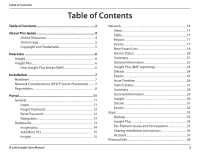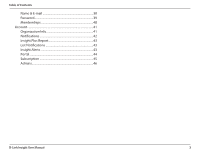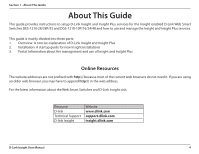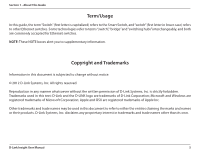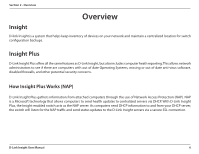D-Link DES-1210-28P User Manual - Page 7
Installation - d link manual
 |
View all D-Link DES-1210-28P manuals
Add to My Manuals
Save this manual to your list of manuals |
Page 7 highlights
Section 3 - Installation Installation Hardware The D-Link Insight enabled switch must have a connection to the Internet for D-Link Insight to function. Please refer to the switch's user manual to setup the switch with an IP Address, Subnet Mask, and Gateway suitable for your network. Network Considerations (DHCP Server Placement) For D-Link Insight to work correctly, the DHCP server must attach directly to a D-Link Insight enabled switch. Internet Firewall Insight Switch Computer 1 Computer 2 Computer 3 DHCP Server D-Link Insight User Manual 7

7
D-Link Insight User Manual
Section 3 - Installation
Installation
The D-Link Insight enabled switch must have a connection to the Internet for D-Link Insight to function. Please refer to the
switch’s user manual to setup the switch with an IP Address, Subnet Mask, and Gateway suitable for your network.
Hardware
Network Considerations (DHCP Server Placement)
For D-Link Insight to work correctly, the DHCP server must attach directly to a D-Link Insight enabled switch.
Internet
Insight Switch
Firewall
Computer 1
Computer 2
Computer 3
DHCP Server