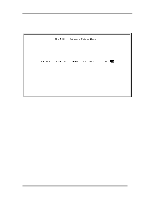D-Link DES-5024 Product Manual - Page 59
Select Save and press Enter.
 |
UPC - 790069216008
View all D-Link DES-5024 manuals
Add to My Manuals
Save this manual to your list of manuals |
Page 59 highlights
Fast Ethernet Switching System User's Guide Follow these steps to add users: 1. Enter the User Name. 2. Enter the Password. 3. Reenter the password in the Confirm Password field. 4. Toggle the space bar to set the access level of the new user. 5. Select Save and press Enter. Managing the DES-5024 51

Fast Ethernet Switching System User’s Guide
Managing the DES-5024
51
Follow these steps to add users:
1.
Enter the User Name.
2.
Enter the Password.
3.
Reenter the password in the Confirm Password field.
4.
Toggle the space bar to set the access level of the new user.
5.
Select Save and press Enter.