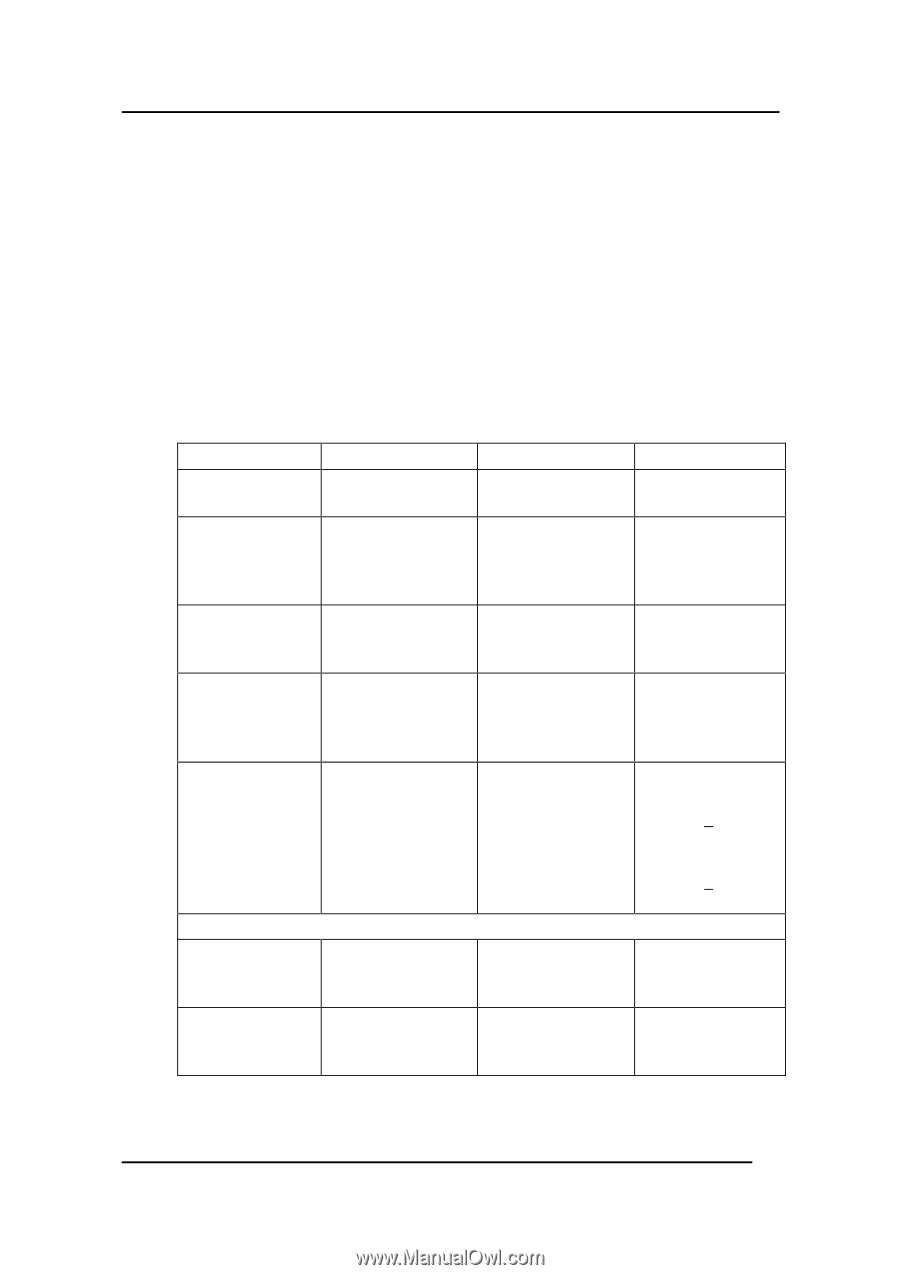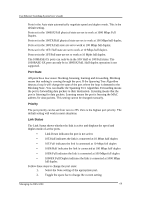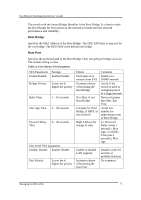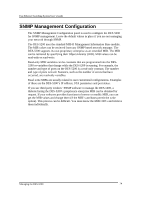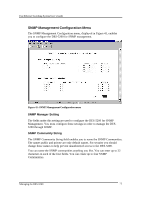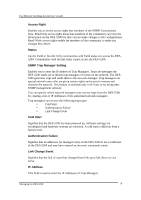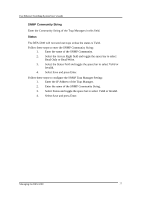D-Link DES-5220TF Product Manual - Page 80
Root Bridge, Root Port
 |
UPC - 790069220081
View all D-Link DES-5220TF manuals
Add to My Manuals
Save this manual to your list of manuals |
Page 80 highlights
Fast Ethernet Switching System User's Guide The switch with the lowest Bridge Identifier is the Root Bridge. It is best to make the Root Bridge the best switch on the network to ensure the best network performance and reliability. Root Bridge Specifies the MAC address of the Root Bridge. The DES-5200 may or may not be the root bridge. The DES-5200 is the default root bridge. Root Port Specifies the preferred path to the Root Bridge. Only one path per bridge can exist. The default setting is none. Table 12: User Selective STA Parameters STA Parameters Settings Enable/Disable Enable/Disable Bridge Priority Lower the #, higher the priority Hello Time 1 - 10 seconds Max Age Time 6 - 40 seconds Forward Delay 4 - 30 seconds Time Port Level STA parameters Enable/ Disable Enable/ disable Port Priority Lower the #, higher the priority Effects Participate in or remove from STA Increases chance of becoming the Root Bridge No effect, if not Root Bridge Compete for Root Bridge, if BPDU is not received High # delays the change in state Comment Enable in a SNMP network Avoid, if the switch is used in workgroup level of a large network Never set greater than Max Age Time Avoid low number for unnecessary reset of Root Bridge 2 x (Forward Delay minus 1 second) > Max Age, 2 x (Hello Time plus 1 second) < Max Age Enable or disable LAN segment Increases chance of becoming the Root Port Disable a port for security or problem isolation No comment Managing the DES-5200 73