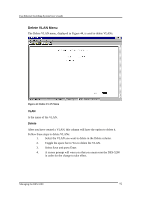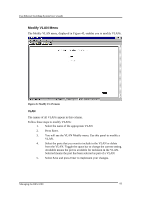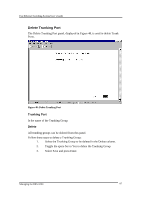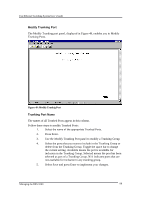D-Link DES-5220TF Product Manual - Page 94
Delete Trunking Port
 |
UPC - 790069220081
View all D-Link DES-5220TF manuals
Add to My Manuals
Save this manual to your list of manuals |
Page 94 highlights
Fast Ethernet Switching System User's Guide Delete Trunking Port The Delete Trunking Port panel, displayed in Figure 48, is used to delete Trunk Ports. Figure 48: Delete Trunking Port Trunking Port Is the name of the Trunking Group. Delete All trunking groups can be deleted from this panel. Follow these steps to delete a Trunking Group: 1. Select the Trunking Group to be deleted in the Delete column. 2. Toggle the space bar to Yes to delete the Trunking Group. 3. Select Save and press Enter. Managing the DES-5200 87

Fast Ethernet Switching System User’s Guide
Managing the DES-5200
87
Delete Trunking Port
The Delete Trunking Port panel, displayed in Figure 48, is used to delete Trunk
Ports.
Figure 48: Delete Trunking Port
Trunking Port
Is the name of the Trunking Group.
Delete
All trunking groups can be deleted from this panel.
Follow these steps to delete a Trunking Group:
1.
Select the Trunking Group to be deleted in the Delete column.
2.
Toggle the space bar to Yes to delete the Trunking Group.
3.
Select Save and press Enter.