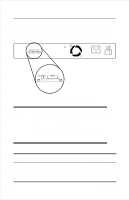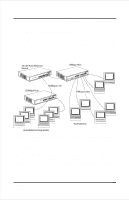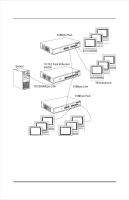D-Link DES-818 User Guide - Page 25
Connecting Power, Network Connections - 240
 |
UPC - 790069211775
View all D-Link DES-818 manuals
Add to My Manuals
Save this manual to your list of manuals |
Page 25 highlights
10/100 Fast Ethernet Switch User's Guide Connecting Power Power is supplied to the 10/100 Fast Ethernet Switch through an AC power cord. The AC power input voltage ranges from 100 to 240 VAC. A power cable is included with the device. Figure 5 Connecting Power Network Connections If any port on the 10/100 Fast Ethernet Switch is set for full-duplex operation, the device (or LAN) connected to that port should also be set for full-duplex operation. The following sections discuss the requirements for each operating mode. 10/100Mbps Ports These ports (1 and 2 on both models) require Category 5 unshielded twistedpair or shielded twisted-pair (UTP/STP) cable to run at 100Mbps. The attached station must be within 100 meters of the 10/100 Fast Ethernet Installation 15