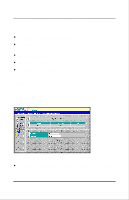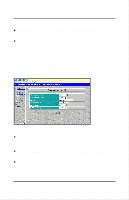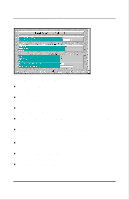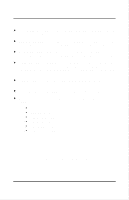D-Link DFE-2624 User Guide - Page 11
Group Hub Configuration
 |
UPC - 790069212703
View all D-Link DFE-2624 manuals
Add to My Manuals
Save this manual to your list of manuals |
Page 11 highlights
Group (Hub) Configuration Clicking Fault → Group/Port Control → [Hub ID] will show the current configuration information of the Hub. The information is described as follows: ♦ Serial Number This is a unique hardware serial number of the Hub. ♦ Description This is the product ID. ♦ Slot 1/ Slot 2 Type These indicate the type of module, if present, in the back-slot of the Hub. ♦ Repeater Type Product information of the Hub. ♦ Group Role The role of the Hub within the stack, either primary-master, backup-master, or slave. ♦ Hardware Revision The version of the repeater hardware board used in this Hub. ♦ Status Tells whether the Hub is up or down. ♦ Last Operation Status Change Time of the last status change for the Hub. A status change occurs when the Hub goes online or off-line. 9