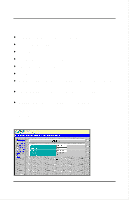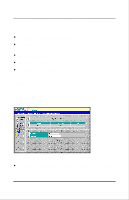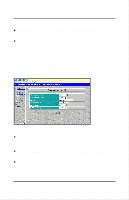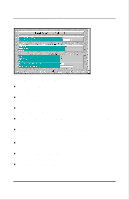D-Link DFE-2624 User Guide - Page 8
SNMP Manager Configuration
 |
UPC - 790069212703
View all D-Link DFE-2624 manuals
Add to My Manuals
Save this manual to your list of manuals |
Page 8 highlights
Dual-Speed Stackable Hub Web-based Management User's Guide ♦ Boot Server Address The IP address of the TFTP server where the configuration file is located. ♦ Boot Protocol Set to either bootp-tftp or tftp only. Applies only if the Software Update Control is enabled. ♦ Get IP From Bootp Server If enabled, the address will be obtained from the BOOTP server. SNMP Manager Configuration The SNMP Manager Configuration screen allows you to define community strings and access privileges. The information is described as follows: ♦ Community String A user-defined SNMP community name. ♦ Access Right The permitted access using the SNMP community name. ♦ Delete Click this to delete the community name. 6
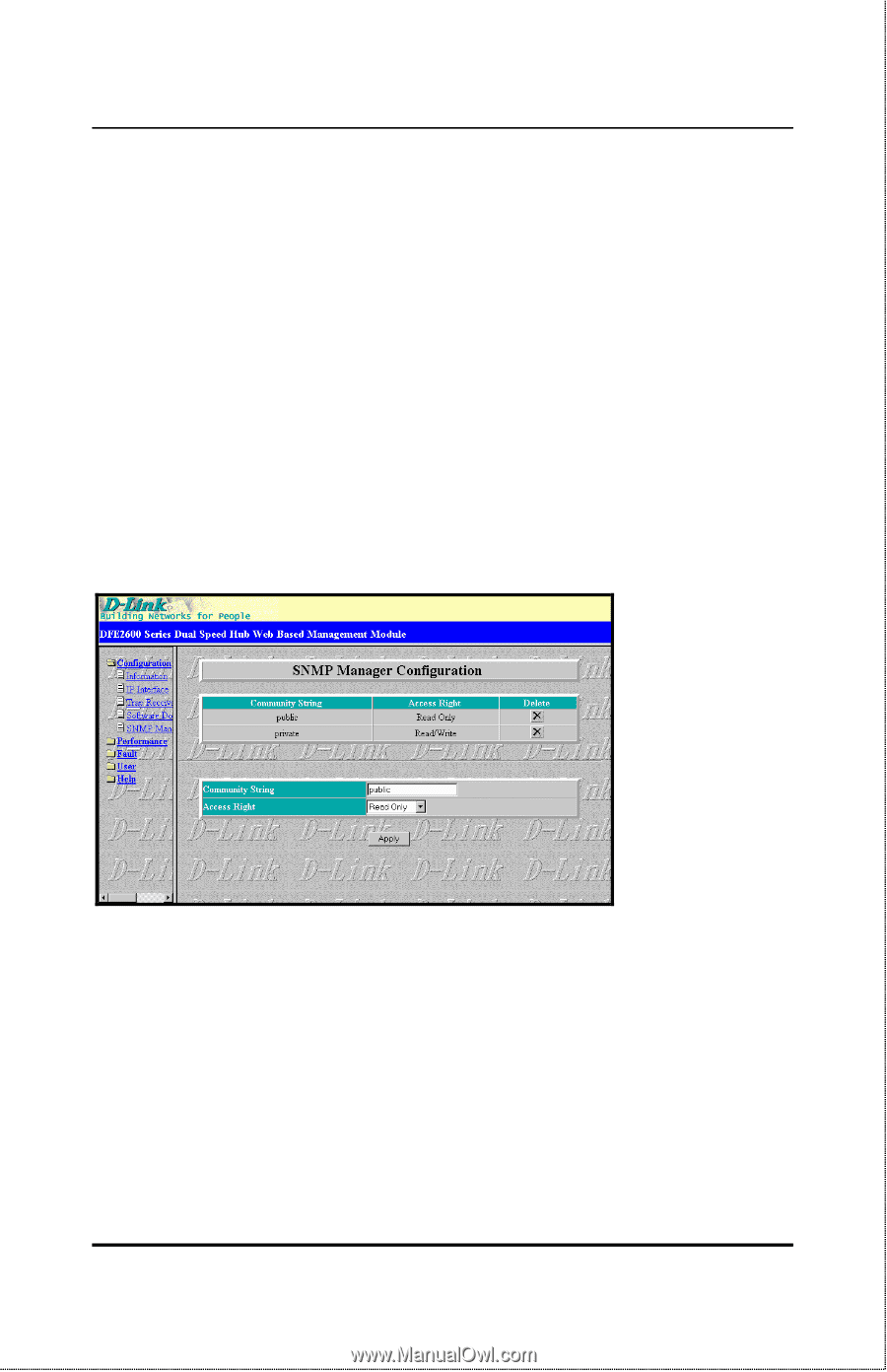
Dual-Speed Stackable Hub Web-based Management User’s Guide
6
♦
Boot Server Address
The IP address of the TFTP server where the
configuration file is located.
♦
Boot Protocol
Set to either
bootp-tftp
or
tftp
only
.
Applies only if the
Software Update Control
is enabled.
♦
Get IP From Bootp Server
If enabled, the address will be obtained from the
BOOTP server.
SNMP Manager Configuration
The SNMP Manager Configuration screen allows you to define community strings and
access privileges.
The information is described as follows:
♦
Community String
A user-defined SNMP community name.
♦
Access Right
The permitted access using the SNMP community name.
♦
Delete
Click this to delete the community name.