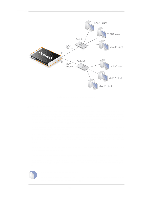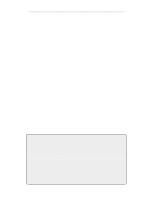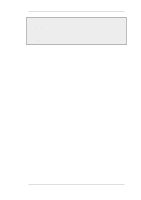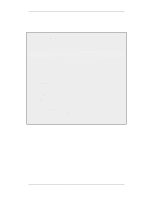D-Link DFL-260-IPS-12 Product Manual - Page 103
GRE Tunnels, Generic Router Encapsulation
 |
View all D-Link DFL-260-IPS-12 manuals
Add to My Manuals
Save this manual to your list of manuals |
Page 103 highlights
3.3.5. GRE Tunnels Chapter 3. Fundamentals PPPoE cannot be used with HA For reasons connected with the way IP addresses are shared in a NetDefendOS high availability cluster, PPPoE will not operate correctly. It should there not be configured with HA. Example 3.11. Configuring a PPPoE Client This example shows how to configure a PPPoE client on the wan interface with traffic routed over PPPoE. CLI gw-world:/> add Interface PPPoETunnel PPPoEClient EthernetInterface=wan Network=all-nets Username=exampleuser Password=examplepw Web Interface 1. Go to Interfaces > PPPoE > Add > PPPoE Tunnel 2. Then enter: • Name: PPPoEClient • Physical Interface: wan • Remote Network: all-nets (as we will route all traffic into the tunnel) • Service Name: Service name provided by the service provider • Username: Username provided by the service provider • Password: Password provided by the service provider • Confirm Password: Retype the password • Under Authentication specify which authentication protocol to use (the default settings will be used if not specified) • Disable the option Enable dial-on-demand • Under Advanced, if Add route for remote network is enabled then a new route will be added for the interface 3. Click OK 3.3.5. GRE Tunnels Overview The Generic Router Encapsulation (GRE) protocol is a simple, encapsulating protocol that can be used whenever there is a need to tunnel traffic across networks and/or through network devices. GRE does not provide any security features but this means that its use has extremely low overhead. Using GRE GRE is typically used to provide a method of connecting two networks together across a third network such as the Internet. The two networks being connected together communicate with a common protocol which is tunneled using GRE through the intervening network. Examples of GRE usage are: • Traversing network equipment that blocks a particular protocol. 103