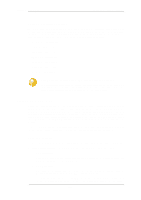D-Link DFL-260-IPS-12 Product Manual - Page 241
The HTTP ALG, Maximum Connection Sessions
 |
View all D-Link DFL-260-IPS-12 manuals
Add to My Manuals
Save this manual to your list of manuals |
Page 241 highlights
6.2.2. The HTTP ALG Chapter 6. Security Mechanisms Maximum Connection Sessions The service associated with an ALG has a configurable parameter associated with it called Max Sessions and the default value varies according to the type of ALG. For instance, the default value for the HTTP ALG is 1000. This means that a 1000 connections are allowed in total for the HTTP service across all interfaces. The full list of default maximum session values are: • HTTP ALG - 1000 sessions. • FTP ALG - 200 sessions. • TFTP ALG - 200 sessions. • SMTP ALG - 200 sessions. • POP3 ALG - 200 sessions. • H.323 ALG - 100 sessions. • SIP ALG - 200 sessions. Tip: Maximum sessions for HTTP can sometimes be too low This default value of the maximum sessions can often be too low for HTTP if there are large number of clients connecting through the NetDefend Firewall and it is therefore recommended to consider using a higher value in such circumstances. 6.2.2. The HTTP ALG Hyper Text Transfer Protocol (HTTP) is the primary protocol used to access the World Wide Web (WWW). It is a connectionless, stateless, application layer protocol based on a request/response architecture. A client, such as a Web browser, sends a request by establishing a TCP/IP connection to a known port (usually port 80) on a remote server. The server answers with a response string, followed by a message of its own. That message might be, for example, an HTML file to be shown in the Web browser or an ActiveX component to be executed on the client, or perhaps an error message. The HTTP protocol has particular issues associated with it because of the wide variety of web sites that exist and because of the range of file types that can be downloaded using the protocol. HTTP ALG Features The HTTP ALG is an extensive NetDefendOS subsystem consisting of the options described below: • Static Content Filtering - This deals with Blacklisting and Whitelisting of specific URLs. 1. URL Blacklisting Specific URLs can be blacklisted so that they are not accessible. Wildcarding can be used when specifying URLs, as described below. 2. URL Whitelisting The opposite to blacklisting, this makes sure certain URLs are always allowed. Wildcarding can also be used for these URLs, as described below. It is important to note that whitelisting a URL means that it cannot be blacklisted and it also cannot be dropped by web content filtering (if that is enabled, although it will be logged). 241