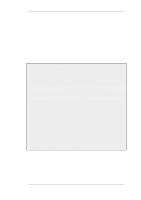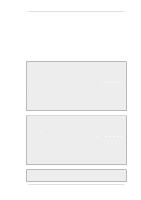D-Link DFL-260-IPS-12 Product Manual - Page 73
Maintenance, 2.7.1. Auto-Update Mechanism, 2.7.2. Backing Up Configurations
 |
View all D-Link DFL-260-IPS-12 manuals
Add to My Manuals
Save this manual to your list of manuals |
Page 73 highlights
2.7. Maintenance Chapter 2. Management and Maintenance 2.7. Maintenance 2.7.1. Auto-Update Mechanism A number of the NetDefendOS security features rely on external servers for automatic updates and content filtering. The Intrusion Prevention and Detection system and Anti-Virus modules require access to updated signature databases in order to provide protection against the latest threats. To facilitate the Auto-Update feature D-Link maintains a global infrastructure of servers providing update services for NetDefend Firewalls. To ensure availability and low response times, NetDefendOS employs a mechanism for automatically selecting the most appropriate server to supply updates. For more details on these features see the following sections: • Section 6.5, "Intrusion Detection and Prevention" • Section 6.4, "Anti-Virus Scanning" • Section 6.3, "Web Content Filtering" 2.7.2. Backing Up Configurations The administrator has the ability to take a snapshot of a NetDefendOS system at a given point in time and restore it when necessary. The snapshot can be of two types: • A configuration backup which does not include the installed NetDefendOS version. This is useful if the NetDefendOS version does not change. • A system backup which is a complete backup of both the configuration and the installed NetDefendOS software. This is useful if both the configuration is to be changed and the NetDefendOS version upgraded. Backup files can be created both by downloading the files directly from the NetDefend Firewall using SCP (Secure Copy) or alternatively using the WebUI. It cannot be done though the CLI. Operation Interruption Backups can be created at any time without disturbing NetDefendOS operation. After restoring a backup it is necessary to perform an Activate to make the restored configuration/system active. Restoring and activating a configuration-only backup should not, in most cases, disturb system operation. Complete system restore, however, is more involved and will require that NetDefendOS reinitializes, with the loss of all existing connections. Initialization may require some seconds to complete depending on the hardware type and normal operation will not be possible during this time. Backup and Restore using SCP There are two files located in the NetDefendOS root directory: • config.bak - This is the backup of the current configuration. • full.bak - This is the backup of the complete system. SCP can be used to download either of these files. When the download is complete the filename will 73