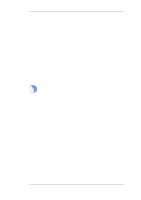D-Link DFL-800 CLI Guide - Page 137
StartDate, EndDate, Comments
 |
UPC - 790069282133
View all D-Link DFL-800 manuals
Add to My Manuals
Save this manual to your list of manuals |
Page 137 highlights
3.41. ScheduleProfile Chapter 3. Configuration Reference 3.41. ScheduleProfile Description A Schedule Profile defines days and dates and are then used by the various policies in the system. Properties Name Mon Tue Wed Thu Fri Sat Sun StartDate EndDate Comments Specifies a symbolic name for the service. (Identifier) Specifies during which intervals the schedule profile is active on Mondays. (Optional) Specifies during which intervals the schedule profile is active on Tuesdays. (Optional) Specifies during which intervals the schedule profile is active on Wednesdays. (Optional) Specifies during which intervals the schedule profile is active on Thursdays. (Optional) Specifies during which intervals the schedule profile is active on Fridays. (Optional) Specifies during which intervals the schedule profile is active on Saturdays. (Optional) Specifies during which intervals the schedule profile is active on Sundays. (Optional) The date after which this Schedule should be active. (Optional) The date after which this Schedule is not active anymore. (Optional) Text describing the current object. (Optional) 137