D-Link DGS-1024T Product Manual - Page 16
Connecting To Network Backbone or Server
 |
UPC - 790069242151
View all D-Link DGS-1024T manuals
Add to My Manuals
Save this manual to your list of manuals |
Page 16 highlights
D-Link DGS-1024T Unmanaged Gigabit Ethernet Switch Figure 2- 5. Switch connected to a port on a hub or switch using either a straight or crossover cable- any standard Ethernet cable is fine Connecting To Network Backbone or Server The Mini-GBIC ports are ideal for uplinking to a network backbone or network server. These ports operate at 1000 Mbps in full-duplex mode. Connections to the Mini-GBIC ports are made using a fiber optic cable. A valid connection is indicated when the Link LED is lit. DGS-1024T with 2 1000BASE-X Mini GBIC Combo ports: Figure 2- 6. Gigabit connection using optional module port 16
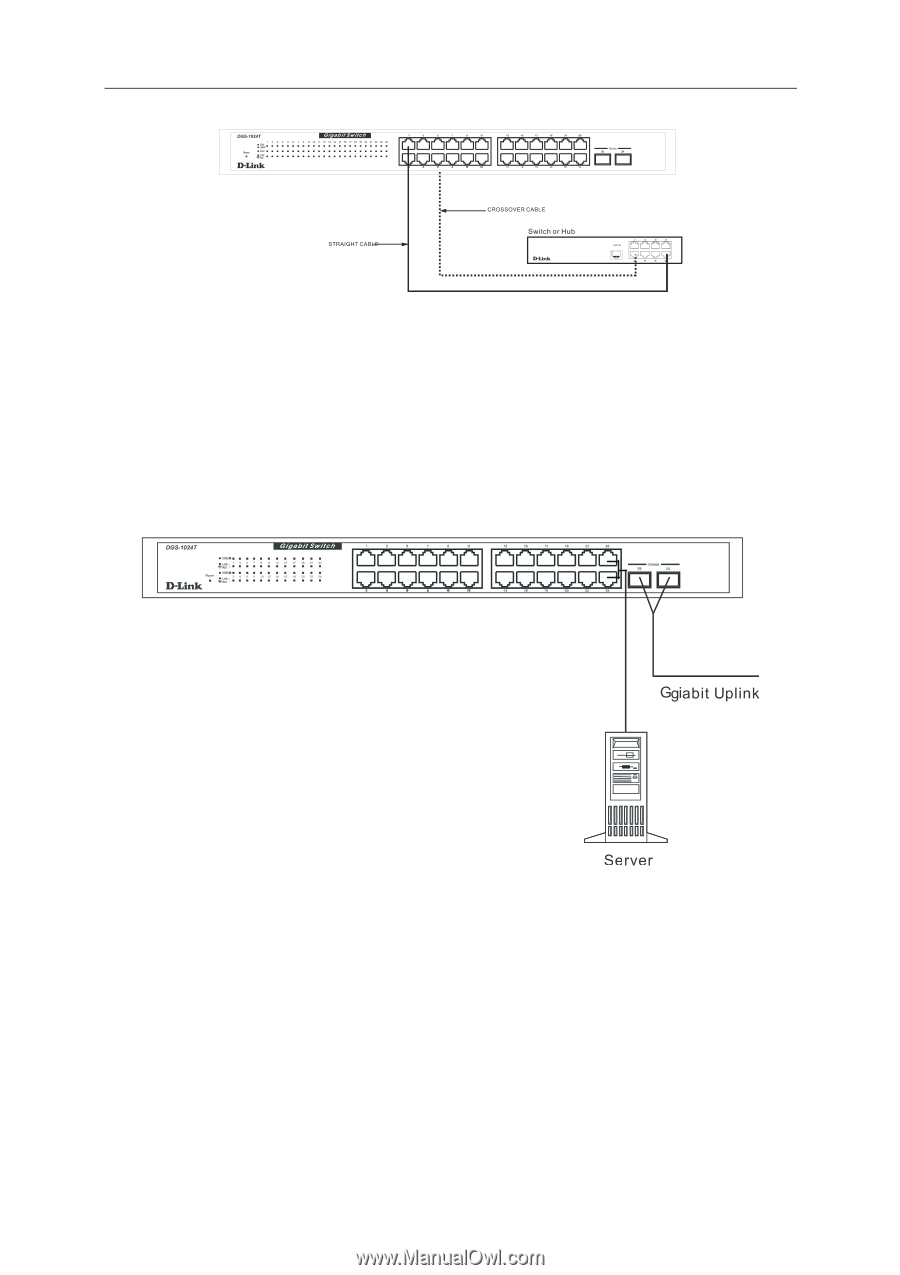
D-Link DGS-1024T Unmanaged Gigabit Ethernet Switch
Figure 2- 5. Switch connected to a port on a hub or switch using either a straight or crossover cable–
any standard Ethernet cable is fine
Connecting To Network Backbone or Server
The Mini-GBIC ports are ideal for uplinking to a network backbone or network server. These ports operate at
1000 Mbps in full-duplex mode.
Connections to the Mini-GBIC ports are made using a fiber optic cable.
A valid connection is indicated when
the Link LED is lit.
DGS-1024T with 2 1000BASE-X Mini GBIC Combo ports:
Figure 2- 6. Gigabit connection using optional module port
16














