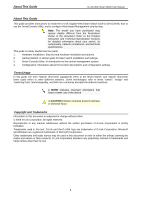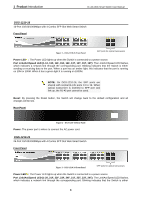Table of Contents
D-Link Web Smart Switch User Manual
iii
Command Line Interface
...............................................................................................................................
59
To connect a switch via TELNET:
................................................................................................................
59
Logging on to the Command Line Interface:
................................................................................................
59
CLI Commands:
...........................................................................................................................................
59
Download
..................................................................................................................................................
59
Upload
......................................................................................................................................................
60
Config ipif System
.....................................................................................................................................
60
Logout
.......................................................................................................................................................
60
Ping
..........................................................................................................................................................
61
Reboot
......................................................................................................................................................
61
Reset
........................................................................................................................................................
61
Show ipif
...................................................................................................................................................
61
Show switch
..............................................................................................................................................
61
Config account admin password
..............................................................................................................
62
Save
.........................................................................................................................................................
62
Appendix A - Ethernet Technology
..............................................................................................................
63
Gigabit Ethernet Technology
.......................................................................................................................
63
Fast Ethernet Technology
............................................................................................................................
63
Switching Technology
..................................................................................................................................
63
Appendix B - Technical Specifications
.......................................................................................................
62
Hardware Specifications
..............................................................................................................................
62
Key Components / Performance
..............................................................................................................
62
Port Functions
..........................................................................................................................................
62
Physical & Environment
...........................................................................................................................
62
Emission (EMI) Certifications
...................................................................................................................
62
Safety Certifications
..................................................................................................................................
62
Features
.......................................................................................................................................................
62
L2 Features
..............................................................................................................................................
62
VLAN
........................................................................................................................................................
62
QoS (Quality of Service)
...........................................................................................................................
63
Security
.....................................................................................................................................................
63
Management
.............................................................................................................................................
63
Appendix C – Rack mount Instructions
......................................................................................................
64