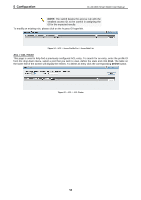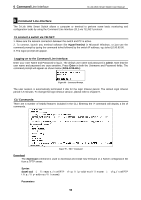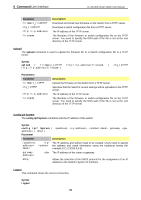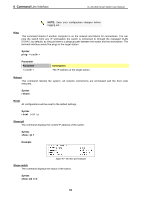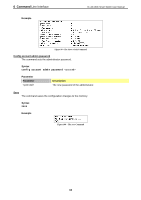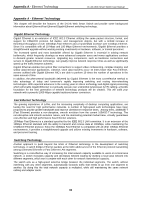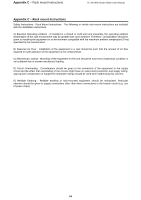D-Link DGS-1210-16 Product Manual - Page 66
Example, Config account admin password, Syntax, Parameter, Description
 |
UPC - 790069332210
View all D-Link DGS-1210-16 manuals
Add to My Manuals
Save this manual to your list of manuals |
Page 66 highlights
6 Command Line Interface Example D-Link Web Smart Switch User Manual Figure 99 - The show switch Command Config account admin password The command sets the administrator password. Syntax config account admin password Parameter Parameter Description The new password of the administrator. Save The command saves the configuration changes to the memory. Syntax save Example Figure 100 - The save Command 62

6
Command
Line Interface
D-Link Web Smart Switch User Manual
Example
Figure 99 – The show switch Command
Config account admin password
The command sets the administrator password.
Syntax
config account admin password
<passwd>
Parameter
Parameter
Description
<passwd>
The new password of the administrator.
Save
The command saves the configuration changes to the memory.
Syntax
save
Example
Figure 100 – The save Command
62