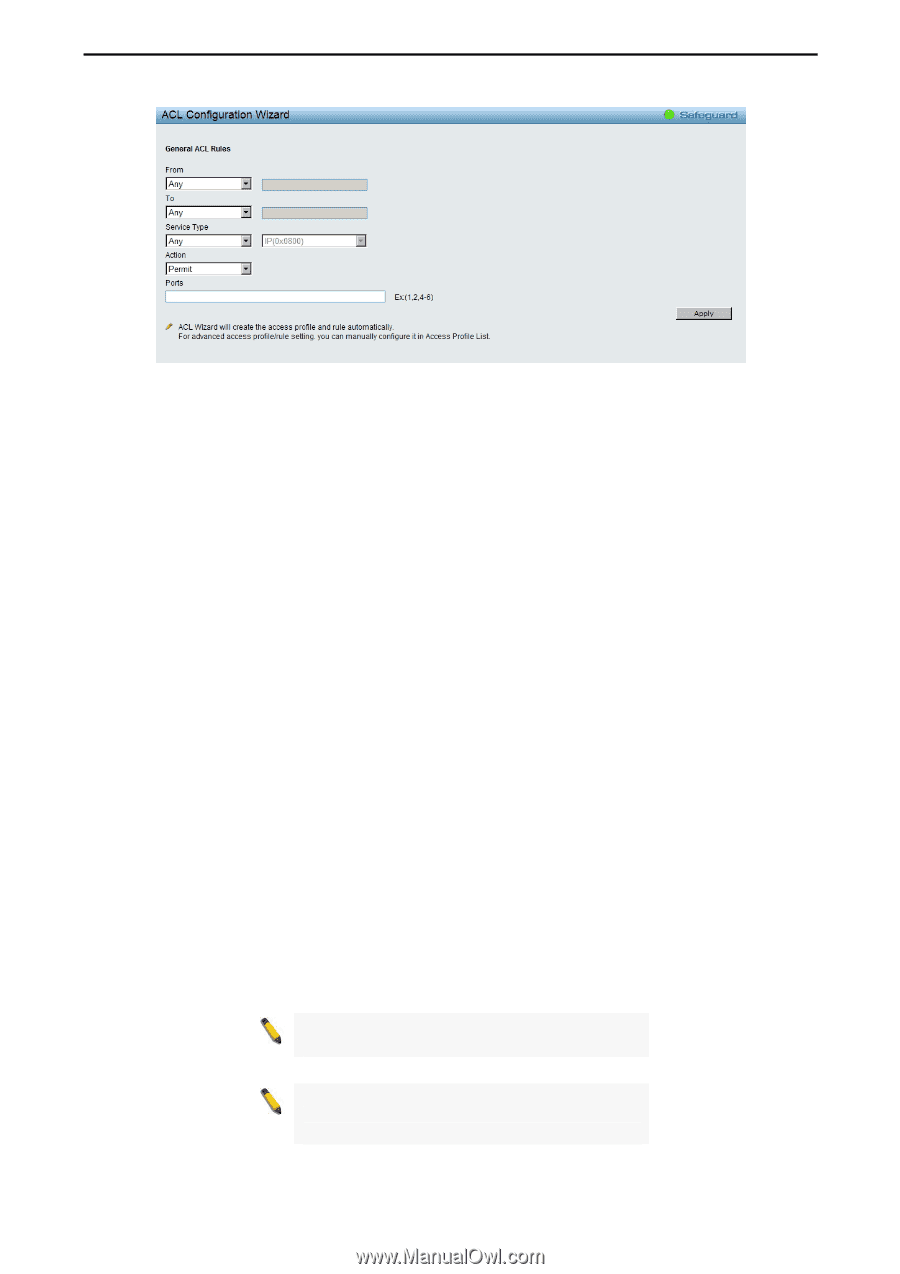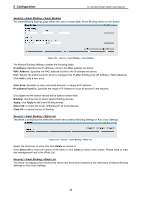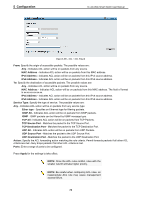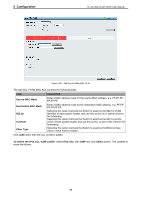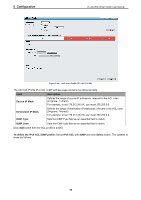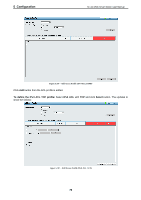D-Link DGS-1500-20 User Manual - Page 80
TCP Destination Port
 |
View all D-Link DGS-1500-20 manuals
Add to My Manuals
Save this manual to your list of manuals |
Page 80 highlights
5 Configuration D-Link Web Smart Switch User Manual Figure 5.100 - ACL > ACL Wizard From: Specify the origin of accessible packets. The possible values are: Any - Indicates ACL action will be on packets from any source. MAC Address - Indicates ACL action will be on packets from this MAC address. IPv4 Address - Indicates ACL action will be on packets from this IPv4 source address. IPv6 Address - Indicates ACL action will be on packets from this IPv6 source address. To: Specify the destination of accessible packets. The possible values are: Any - Indicates ACL action will be on packets from any source. MAC Address - Indicates ACL action will be on packets from this MAC address. The field of format is xx-xx-xx-xx-xx-xx. IPv4 Address - Indicates ACL action will be on packets from this IPv4 source address. IPv6 Address - Indicates ACL action will be on packets from this IPv6 source address. Service Type: Specify the type of service. The possible values are: Any - Indicates ACL action will be on packets from any service type. Ether type - Specifies an Ethernet type for filtering packets. ICMP All - Indicates ACL action will be on packets from ICMP packets. IGMP - IGMP packets can be filtered by IGMP message type. TCP All - Indicates ACL action will be on packets from TCP Packets. TCP Source Port - Matches the packet to the TCP Source Port. TCP Destination Port - Matches the packet to the TCP Destination Port. UDP All - Indicates ACL action will be on packets from UDP Packets. UDP Source Port - Matches the packet to the UDP Source Port. UDP Destination Port - Matches the packet to the UDP Destination Port. Action: Specify the ACL forwarding action matching the rule criteria. Permit forwards packets if all other ACL criteria are met. Deny drops packets if all other ACL criteria is met. Ports: Enter a range of ports to be configured. Press Apply for the settings to take effect. NOTE: Once the ACL rules conflict, rules with the smaller rule ID will take higher priority. NOTE: Be careful when configuring ACL rules, an inappropriate ACL rule may cause management access failure. 74