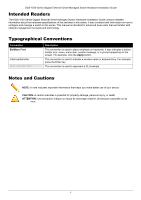DGS-1520 Series Gigabit Ethernet Smart Managed Switch Hardware Installation Guide
iii
Table of Contents
Intended Readers
...................................................................................................................................................
v
Typographical Conventions
....................................................................................................................................
v
Notes and Cautions
................................................................................................................................................
v
1.
Introduction
...........................................................................................................................................................
1
Switch Description
..................................................................................................................................................
1
Package Contents
..................................................................................................................................................
1
2.
Hardware Components
........................................................................................................................................
2
Front Panel Components
........................................................................................................................................
2
Front Panel LED Indicators
...............................................................................................................................
4
Rear Panel Components
........................................................................................................................................
6
Rear Panel LED Indicators
................................................................................................................................
8
Side Panel Components
.........................................................................................................................................
9
Smart Fans
......................................................................................................................................................
10
3.
Installation
...........................................................................................................................................................
11
Installation Guidelines
...........................................................................................................................................
11
Installing the Switch without a Rack
.....................................................................................................................
11
Installing the Switch in a Standard 19" Rack
........................................................................................................
12
Installing Transceivers into the Transceiver Ports
................................................................................................
13
Connecting AC Power to the Switch
.....................................................................................................................
14
Installing the AC Power Cord Retainer
............................................................................................................
14
Connecting PoH to the Switch
..............................................................................................................................
17
Installing the Redundant Power Supply (RPS)
.....................................................................................................
18
Connecting the DPS-700 RPS to the Switch
...................................................................................................
18
4.
Switch Connections
...........................................................................................................................................
20
Stacking the Switch
..............................................................................................................................................
20
Switch to Switch
....................................................................................................................................................
23
Switch to Server
....................................................................................................................................................
24
Switch to End Node
..............................................................................................................................................
24
5.
Switch Management
...........................................................................................................................................
25
Management Options
...........................................................................................................................................
25
Command Line Interface (CLI)
.............................................................................................................................
25
Connecting to the Console Port
......................................................................................................................
25
Logging into the CLI
........................................................................................................................................
26
Creating a User Account
.................................................................................................................................
26
Configuring the IP Address
..............................................................................................................................
26
Web User Interface (Web UI)
...............................................................................................................................
27
Connecting to the Web UI
...............................................................................................................................
27
Logging into the Web UI
..................................................................................................................................
27
Web Interface Navigation
................................................................................................................................
28
SNMP-based Management
..................................................................................................................................
29
Connecting using SNMP
.................................................................................................................................
29
Traps
................................................................................................................................................................
29
Management Information Base (MIB)
.............................................................................................................
29
Appendix A - Technical Specifications
.......................................................................................................................
30
Appendix B - Cables and Connectors
.........................................................................................................................
35
Ethernet Cable
......................................................................................................................................................
35
Console Cable
......................................................................................................................................................
36