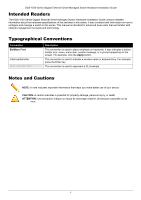D-Link DGS-1520 Quick Install Guide - Page 7
Hardware Components, Front Panel Components - 28
 |
View all D-Link DGS-1520 manuals
Add to My Manuals
Save this manual to your list of manuals |
Page 7 highlights
DGS-1520 Series Gigabit Ethernet Smart Managed Switch Hardware Installation Guide 2. Hardware Components Front Panel Components Rear Panel Components Side Panel Components Front Panel Components The front panel features components like LED indicators, a reset button, a Console port, and a variety of Ethernet ports. These components are described in detail below. This following table lists the front panel components on all the switches in the series: Port Description Reset Button The reset button is used to reboot the switch or to reset the switch to its factory default settings depending on how long this button is pressed. • Press and hold for less than 5 seconds - This reboots the Switch. All unsaved configurations will be lost. • Press and hold for between 5 and 10 seconds - This reboots the Switch and restarts the ZTP function. All unsaved configurations will be lost. • Press and hold for more than 10 seconds - This resets the software configuration on the Switch to the factory default settings. Console Port The console port is used to connect to the CLI of the switch. The connection is outof-band and the console cable (included in the package) must be used for the connection. Figure 2-1 DGS-1520-28 Front Panel This following table lists the front panel components unique to the DGS-1520-28: Port Type Port Number Description RJ45 Ports (10/100/1000 Mbps) Ports 1 to 24 This switch is equipped with 24 RJ45 Ethernet ports that can operate at 10 Mbps, 100 Mbps, and 1 Gbps wire-speeds. RJ45 Ports (1/10 Gbps) Ports 25 to 26 This switch is equipped with 2 RJ45 Ethernet ports that can operate at 1 Gbps and 10 Gbps wire-speeds. SFP+ Ports (1/10 Gbps) Ports 27 to 28 This switch is equipped with 2 SFP/SFP+ ports that can operate at 1 Gbps and 10 Gbps wire-speeds and support a wide collection of SFP/SFP+ transceivers. Figure 2-2 DGS-1520-28MP Front Panel 2