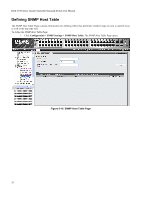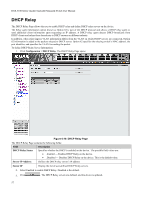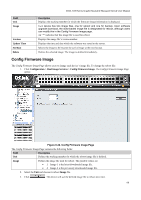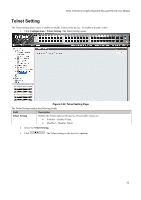D-Link DGS-3100-48 Product Manual - Page 73
DHCP Relay
 |
UPC - 790069304866
View all D-Link DGS-3100-48 manuals
Add to My Manuals
Save this manual to your list of manuals |
Page 73 highlights
DGS-3100 Series Gigabit Stackable Managed Switch User Manual DHCP Relay The DHCP Relay Page allows the user to enable DHCP relay and define DHCP relay servers on the device. The Relay agent information option known as Option 82 is part of the DHCP protocol and allows a DHCP relay agent to send additional client information upon requesting an IP address. A DHCP relay agent detects DHCP broadcasts from DHCP clients and relays those broadcasts to DHCP servers on different subnets. In addition, when client ingress VLAN information differs from the VLAN on which DHCP servers are connected, Option 82 information is added to the packets relayed to DHCP server. Option 82 specifies the relaying switch's MAC address, the port identifier, and specifies the VLAN forwarding the packet. To define DHCP Relay Server Information: 1. Click Configuration > DHCP Relay. The DHCP Relay Page opens: Figure 0-19. DHCP Relay Page The DHCP Relay Page contains the following fields: Field Description DHCP Relay Status Specifies whether the DHCP is enabled on the device. The possible field values are: • Enabled - Enables DHCP Relay on the device. • Disabled - Disables DHCP Relay on the device. This is the default value. Server IP Address Defines the DHCP relay server's IP address Server IP Display the list of user-defined DHCP Relay servers. 2. Select Enabled to enable DHCP Relay. Disabled is the default. 3. Click . The DHCP Relay servers are defined, and the device is updated.. 57