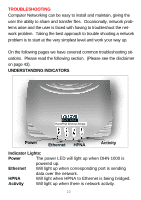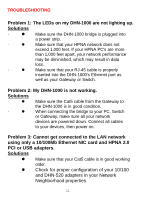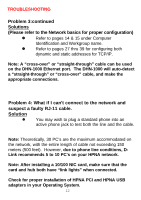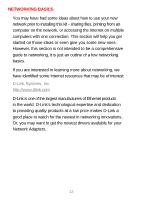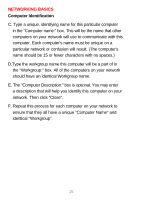D-Link DHN-1000 Product Manual - Page 19
a description that will help you identify this computer on your, network. Then click Close.
 |
View all D-Link DHN-1000 manuals
Add to My Manuals
Save this manual to your list of manuals |
Page 19 highlights
NETWORKING BASICS Computer Identification C. Type a unique, identifying name for this particular computer in the "Computer name:" box. This will be the name that other computers on your network will use to communicate with this computer. Each computer's name must be unique on a particular network or confusion will result. (The computer's name should be 15 or fewer characters with no spaces.) D.Type the workgroup name this computer will be a part of in the "Workgroup:" box. All of the computers on your network should have an identical Workgroup name. E. The "Computer Description:" box is optional. You may enter a description that will help you identify this computer on your network. Then click "Close". F. Repeat this process for each computer on your network to ensure that they all have a unique "Computer Name" and identical "Workgroup". 15