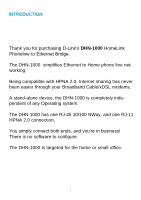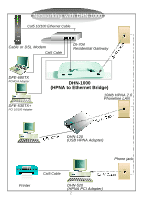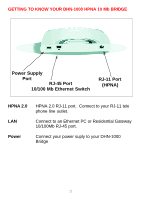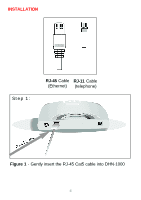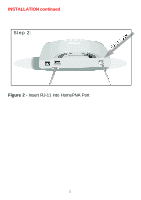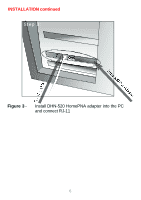D-Link DHN-1000 Product Manual - Page 7
Getting To Know Your Dhn-1000 Hpna 10 Mb Bridge
 |
View all D-Link DHN-1000 manuals
Add to My Manuals
Save this manual to your list of manuals |
Page 7 highlights
GETTING TO KNOW YOUR DHN-1000 HPNA 10 Mb BRIDGE Power Supply Port RJ-45 Port 10/100 Mb Ethernet Switch RJ-11 Port (HPNA) HPNA 2.0 LAN Power HPNA 2.0 RJ-11 port. Connect to your RJ-11 tele phone line outlet. Connect to an Ethernet PC or Residential Gateway 10/100Mb RJ-45 port. Connect your power suply to your DHN-1000 Bridge 3

GETTING TO KNOW YOUR DHN-1000 HPNA 10 Mb BRIDGE
3
HPNA 2.0
HPNA 2.0 RJ-11 port.
Connect to your RJ-11 tele
phone line outlet.
LAN
Connect to an Ethernet PC or Residential Gateway
10/100Mb RJ-45 port.
Power
Connect your power suply to your DHN-1000
Bridge
Power Supply
Port
RJ-45 Port
10/100 Mb Ethernet Switch
RJ-11 Port
(HPNA)