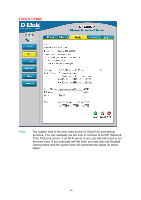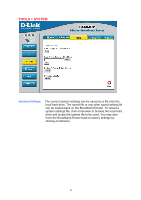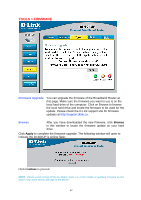D-Link DI-604UP Product Manual - Page 40
IP Address
 |
View all D-Link DI-604UP manuals
Add to My Manuals
Save this manual to your list of manuals |
Page 40 highlights
IP Address Port read-only access. User can only view the settings but cannot make any changes. Internet IP address of the computer that has access to the Broadband Router. If the IP address is set to * (star). This allows any Internet IP address to access the Broadband Router. The port number used to access the Broadband Router. (Select from the pull-down menu.) Example: http://x.x.x.x:8080 where x.x.x.x is the WAN IP address of the Broadband Router and 8080 is the port used for the Web-Management interface. 39

39
read-only access.
User
can only view the settings but cannot
make any changes.
IP Address
Internet IP address of the computer that has access to the
Broadband Router. If the IP address is set to * (star). This allows
any Internet IP address to access the Broadband Router.
Port
The port number used to access the Broadband Router. (Select
from the pull-down menu.)
Example:
where x.x.x.x is the WAN IP address of
the Broadband Router and 8080 is the port used for the
Web-Management interface.