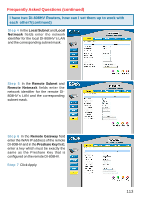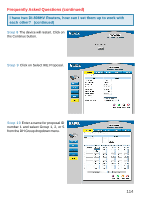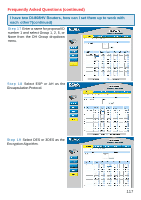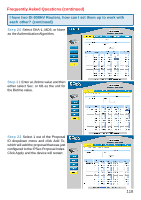D-Link DI-808HV Product Manual - Page 118
Step 20, Select SHA-1, MD5, or None
 |
UPC - 790069262272
View all D-Link DI-808HV manuals
Add to My Manuals
Save this manual to your list of manuals |
Page 118 highlights
Frequently Asked Questions (continued) I have two DI-808HV Routers, how can I set them up to work with each other? (continued) Step 20 Select SHA-1, MD5, or None as the Authentication Algorithm. Step 21 Enter a Lifetime value and then either select Sec. or KB as the unit for the lifetime value. Step 22 Select 1 out of the Proposal ID dropdown menu and click Add To, which will add the proposal that was just configured to the IPSec Proposal Index. Click Apply and the device will restart. 118

118
Step 20
Select SHA-1, MD5, or None
as the Authentication Algorithm.
I have two DI-808HV Routers, how can I set them up to work with
each other? (continued)
Frequently Asked Questions (continued)
Step 21
Enter a Lifetime value and then
either select Sec. or KB as the unit for
the lifetime value.
Step 22
Select 1 out of the Proposal
ID dropdown menu and click Add To,
which will add the proposal that was just
configured to the IPSec Proposal Index.
Click Apply and the device will restart.