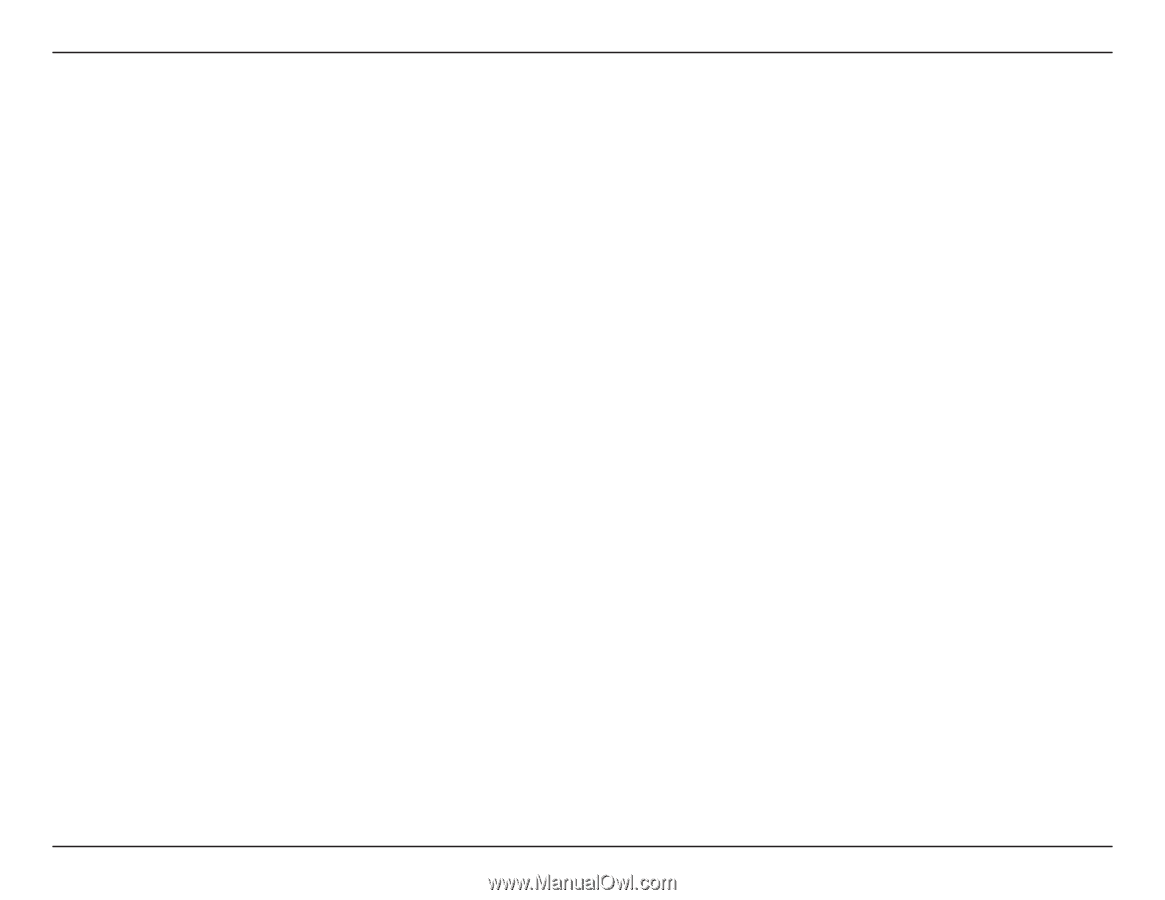ii
D-Link DIR-645 User Manual
Preface.±±±±±±±±±±±±±±±±±±±±±±±±±±±±±±±±±±±±±±±±±±±±±±±±±±±±±±±±±±±±±±±±±±±±±±±±±±±±±±±±±i
Trademarks
......................................................................................
i
Table.of.Contents.±±±±±±±±±±±±±±±±±±±±±±±±±±±±±±±±±±±±±±±±±±±±±±±±±±±±±±±±±±±±±±±ii
Product.Overview.±±±±±±±±±±±±±±±±±±±±±±±±±±±±±±±±±±±±±±±±±±±±±±±±±±±±±±±±±±±±±±1
Package Contents
.........................................................................
1
System Requirements
.................................................................
2
About this Product
.......................................................................
3
Features
............................................................................................
3
Hardware Overview
.....................................................................
5
Front Panel
..............................................................................
5
Back Panel
...............................................................................
6
Bottom Panel
..........................................................................
7
Hardware.Installation.±±±±±±±±±±±±±±±±±±±±±±±±±±±±±±±±±±±±±±±±±±±±±±±±±±±±±±± 8
Before You Begin
...........................................................................
8
Wireless Installation Considerations
......................................
9
Connect to Cable/DSL/Satellite Modem
............................
10
Configuration.±±±±±±±±±±±±±±±±±±±±±±±±±±±±±±±±±±±±±±±±±±±±±±±±±±±±±±±±±±±±±±±±±±±11
Web-based Configuration Utility
..........................................
11
Setup Wizard
................................................................................
12
Internet Connection
.....................................................
12
Internet Connection(Setup Wizard)
.............................
13
Manual Configuration
.......................................................
20
Wireless Settings
.................................................................
29
Network Settings
................................................................
37
IPv6
..........................................................................................
41
Advanced Category
...................................................................
63
Virtual Server
........................................................................
64
Port Forwarding
..................................................................
66
Application Rules
................................................................
67
QoS Engine
............................................................................
68
Network Filter
.......................................................................
70
Access Control
.....................................................................
71
Website Filter
........................................................................
74
Parental Control
..................................................................
75
Inbound Filter
......................................................................
76
Firewall Settings
..................................................................
77
Routing
...................................................................................
79
Advanced Wireless
.............................................................
80
Wi-Fi Protected Setup
.......................................................
81
Advanced Network
............................................................
83
DLNA Settings
......................................................................
85
iTunes Server
........................................................................
86
Guest Zone
............................................................................
87
IPv6 Firewall
..........................................................................
88
IPv6 Routing
.........................................................................
89
Tools Category
.............................................................................
90
Table of Contents