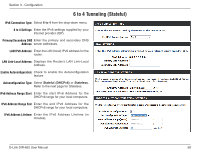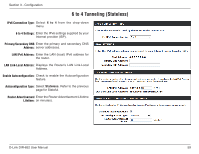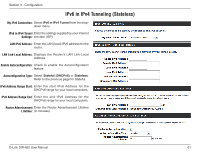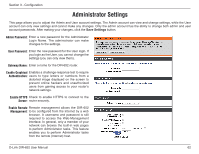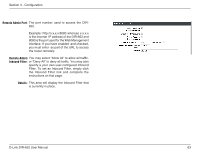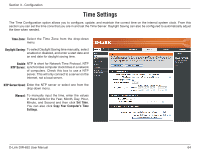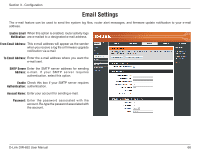D-Link DIR-652 User Manual - Page 66
IPv6 in IPv4 Tunneling Stateless
 |
View all D-Link DIR-652 manuals
Add to My Manuals
Save this manual to your list of manuals |
Page 66 highlights
Section 3 - Configuration IPv6 in IPv4 Tunneling (Stateless) My IPv6 Connection: Select IPv6 in IPv4 Tunnel from the dropdown menu. IPv6 in IPv4 Tunnel Enter the settings supplied by your Internet Settings: provider (ISP). LAN IPv6 Address: Enter the LAN (local) IPv6 address for the router. LAN Link-Local Address: Displays the Router's LAN Link-Local Address. Enable Autoconfiguration: Check to enable the Autoconfiguration feature. Autoconfiguration Type: Select Stateful (DHCPv6) or Stateless. Refer to the previous page for Stateful. IPv6 Address Range Start: Enter the start IPv6 Address for the DHCPv6 range for your local computers. IPv6 Address Range End: Enter the end IPv6 Address for the DHCPv6 range for your local computers. Router Advertisement Enter the Router Advertisement Lifetime Lifetime: (in minutes). D-Link DIR-652 User Manual 61