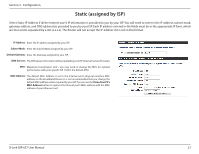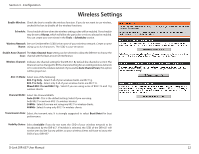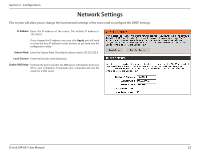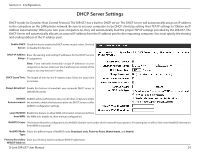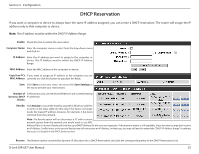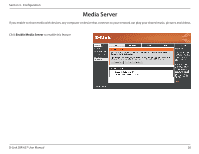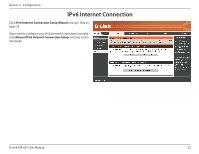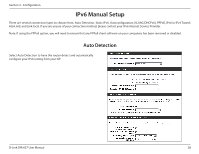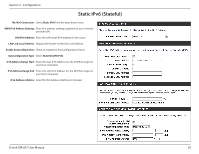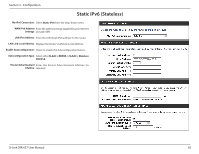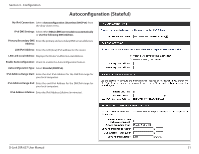D-Link DIR-657 Product Manual - Page 31
Media Server
 |
View all D-Link DIR-657 manuals
Add to My Manuals
Save this manual to your list of manuals |
Page 31 highlights
Section 3 - Configuration Media Server If you enable to share media with devices, any computer or device that connects to your network can play your shared music, pictures and videos. Click Enable Media Server to enable this feature. D-Link DIR-657 User Manual 26

26
D-Link DIR-657 User Manual
Section 3 - Configuration
Media Server
Click
Enable.Media.Server
to enable this feature.
If you enable to share media with devices, any computer or device that connects to your network can play your shared music, pictures and videos.