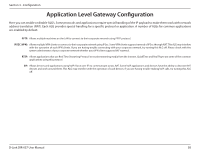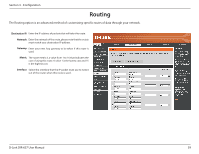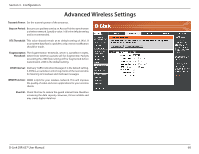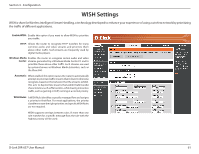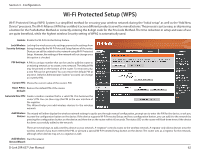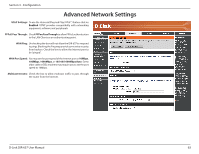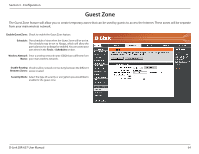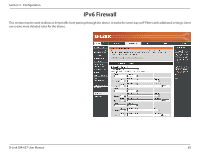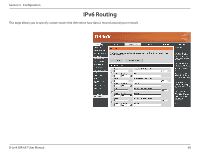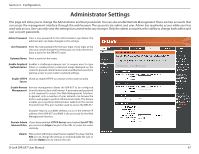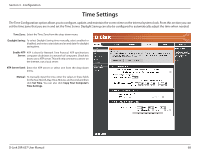D-Link DIR-657 Product Manual - Page 68
Advanced Network Settings, UPnP, Internet Ping Block, Internet Port Speed, Multicast Streams
 |
View all D-Link DIR-657 manuals
Add to My Manuals
Save this manual to your list of manuals |
Page 68 highlights
Section 3 - Configuration Advanced Network Settings UPnP Settings: To use the Universal Plug and Play (UPnP™) feature click on Enabled. UPNP provides compatibility with networking equipment, software and peripherals. PPPoE Pass Through: Check PPPoe PassThrough to allow PPPoE authentication to the LAN Clients as an authenticating point. WAN Ping: Unchecking the box will not allow the DIR-657 to respond to pings. Blocking the Ping may provide some extra security from hackers. Check the box to allow the Internet port to be "pinged". UPnP Internet Ping Block WAN Port Speed: You may set the port speed of the Internet port to 10Mbps, Internet Port Speed Multicast Streams 100Mbps, 1000Mbps, or 10/100/1000Mbps Auto. Some older cable or DSL modems may require you to set the port speed to 10Mbps. Multicast streams: Check the box to allow multicast traffic to pass through the router from the Internet. D-Link DIR-657 User Manual 63