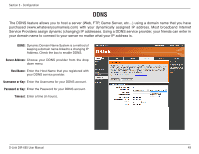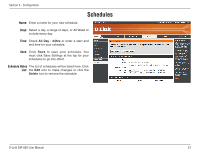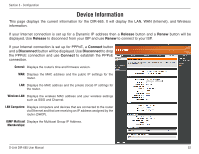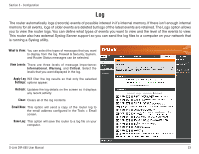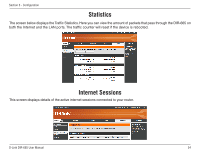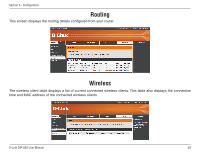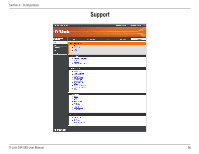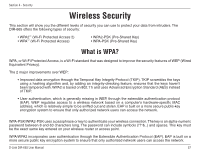D-Link DIR-665 Product Manual - Page 58
Statistics, Internet Sessions - reset
 |
UPC - 790069329227
View all D-Link DIR-665 manuals
Add to My Manuals
Save this manual to your list of manuals |
Page 58 highlights
Section 3 - Configuration Statistics The screen below displays the Traffic Statistics. Here you can view the amount of packets that pass through the DIR-665 on both the Internet and the LAN ports. The traffic counter will reset if the device is rebooted. Internet Sessions This screen displays details of the active internet sessions connected to your router. D-Link DIR-665 User Manual 54
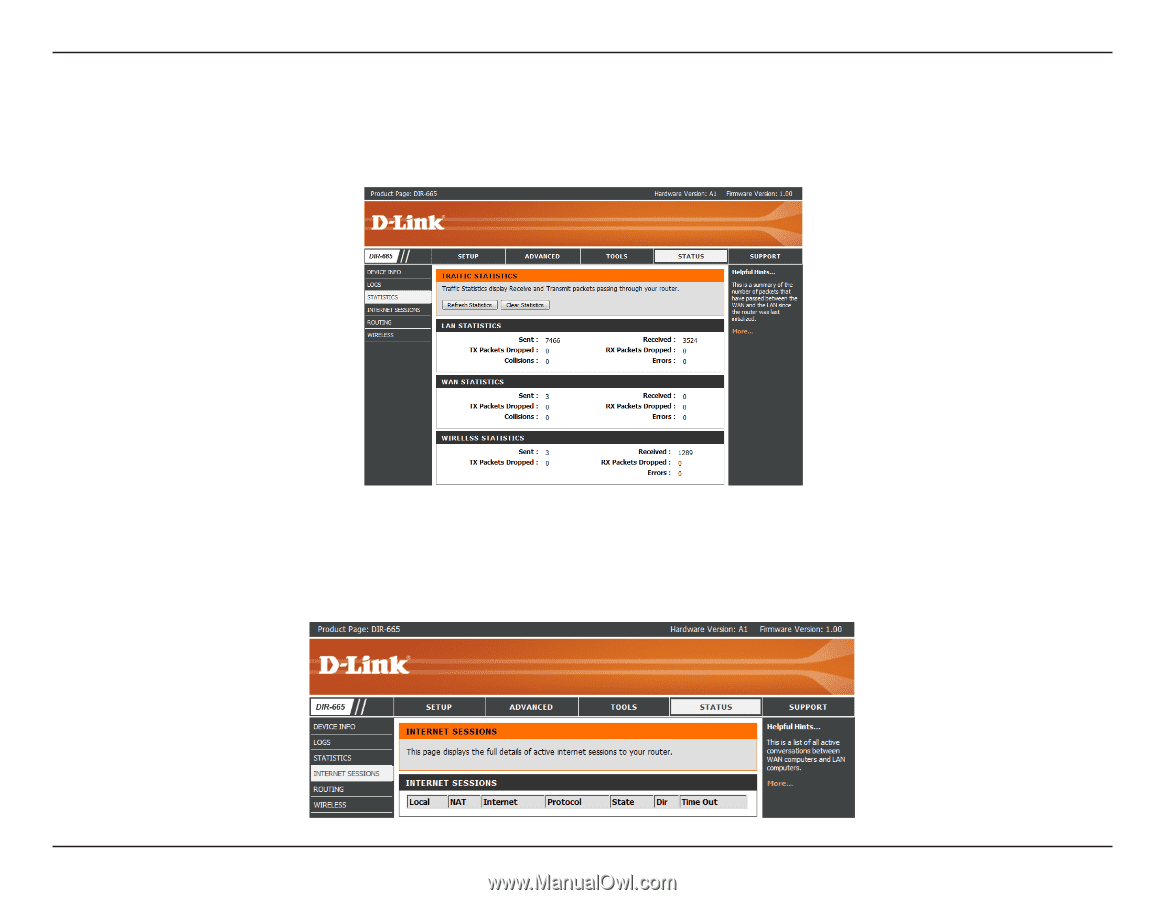
5µ
D-L±nk DIR-665 User Manual
Sect±on ´ - Configurat±on
Statistics
The screen below displays the Traffic Statistics. Here you can view the amount of packets that pass through the DIR-665 on
both the Internet and the LAN ports. The traffic counter will reset if the device is rebooted.
Internet Sessions
This screen displays details of the active internet sessions connected to your router.