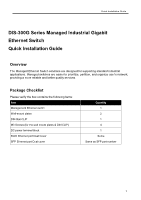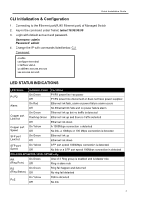D-Link DIS-300G-14PSW Quick Installation Guide - Page 2
Safety Instructions, If the equipment is used in a manner not speci
 |
View all D-Link DIS-300G-14PSW manuals
Add to My Manuals
Save this manual to your list of manuals |
Page 2 highlights
Quick Installation Guide Safety Instructions When a fiber connection is removed during installation, testing, servicing or an active fiber is broken, ocular exposure to optical energy may be potentially hazardous, depending on the laser output power. The primary hazards of exposing laser radiation from an optical-fiber communication systems are: ● Damage to eyes from accidental exposure to a beam emitted by a laser source. ● Damage to eyes from viewing the connector that attaches to a broken fiber or an energized fiber. If the equipment is used in a manner not specified by the manufacturer, the protection provided by the equipment may be impaired. DIN-Rail Mounting Mounting steps: 1. Screw the din-clip with screws in the accessory kit. 2. Hook the unit onto the din-rail. 3. Push the bottom of the unit towards the din-rail until it locks in place. 2 3 2