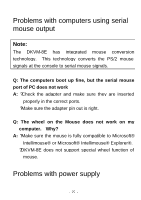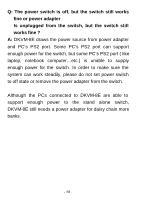D-Link DKVM-8E Product Manual - Page 25
Trouble Shooting, General Problems - power supply
 |
UPC - 790069240249
View all D-Link DKVM-8E manuals
Add to My Manuals
Save this manual to your list of manuals |
Page 25 highlights
Trouble Shooting General Problems Q: The OSD menu does not display a "¤ " on a channel where a computer is connected and powered up. What do I do? A: ?DKVM-8E will updated "¤ " every 2 seconds. Using hot key to access the OSD menu again and it should have re-detected all the active channels. Q: When cascading the MASTER unit does not see the slave unit(s). A: ?Refer to the Installation section for information on how to properly connect the daisy-chain cable. ?Make sure the daisy-chain cable that you are using is right. Using any other cable will not guarantee proper operation or video quality. ?Reset the all slave unit first and then reset master unit to get the lost slave unit. ?Although a power supply is not necessary to make the slave unit work, try adding a power supply. - 23 -