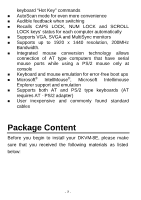D-Link DKVM-8E Product Manual - Page 6
Hardware Installation, Front Panel Layout - 8 port
 |
UPC - 790069240249
View all D-Link DKVM-8E manuals
Add to My Manuals
Save this manual to your list of manuals |
Page 6 highlights
Hardware Installation This section will explain how to connect the console and the computers to the DKVM-4 switch unit. First the layout of front and rear panel will be shown. Front Panel Layout Current Active Bank Display Current Active Port Display Bank Select Port Select Power Switch - 4 -

- 4 -
Hardware Installation
This section will explain how to connect the console and
the computers to the DKVM-4 switch unit. First the layout
of front and rear panel will be shown.
Front Panel Layout
Current Active Bank Display
Current Active Port Display
Bank Select
Port Select
Power Switch