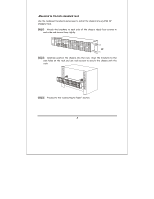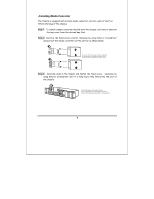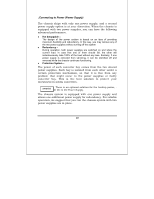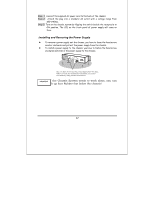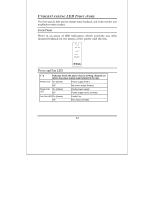D-Link DMC 1000 User Guide - Page 12
Understanding Indicators - dmc power supply
 |
UPC - 790069242069
View all D-Link DMC 1000 manuals
Add to My Manuals
Save this manual to your list of manuals |
Page 12 highlights
UNDERSTANDING LED INDICATORS The front panel LEDs provide instant status feedback, and, helps monitor and troubleshoot when needed. Front Panel There is an array of LED indicators, which provides you with instant feedback on the status of the power and the fan. DMC- 1000 Power and Fan LED 1 / 2 Indicates which the power (fan) is working, depends on where the power supply was installed at the rear. Power LED On (Green) Power supply feed in Off No power supply feeding Power Fail On (Amber) LED Off Faulty power supply Power supply works normally Fan Fail LED On (Amber) Faulty Fan Off Fan works normally 12
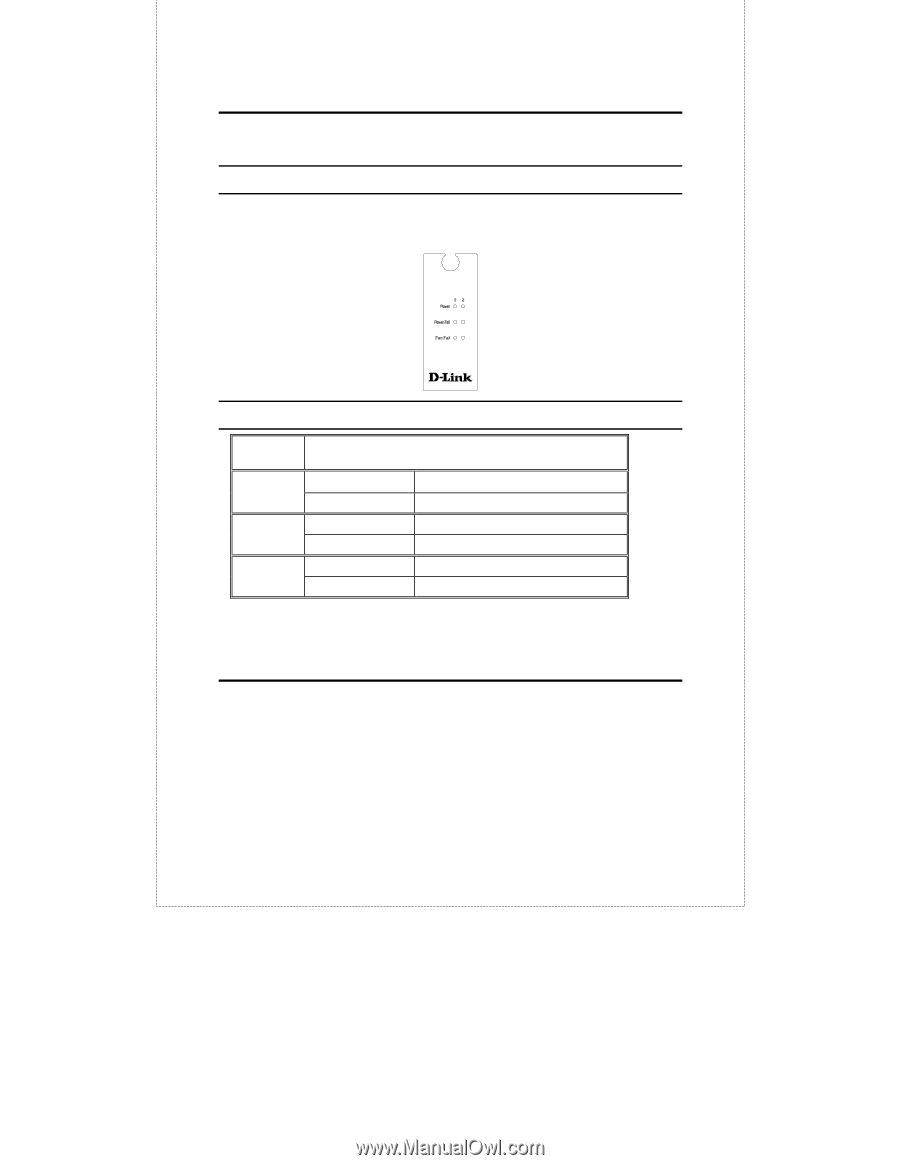
12
U
NDERSTANDING
LED
I
NDICATORS
The front panel LEDs provide instant status feedback, and, helps monitor and
troubleshoot when needed.
Front Panel
There is an array of LED indicators, which provides you with
instant feedback on the status of the power and the fan.
DMC-1000
Power and Fan LED
1 / 2
Indicates which the power (fan) is working, depends on
where the power supply was installed at the rear.
On (Green)
Power supply feed in
Power LED
Off
No power supply feeding
On (Amber)
Faulty power supply
Power Fail
LED
Off
Power supply works normally
On (Amber)
Faulty Fan
Fan Fail LED
Off
Fan works normally