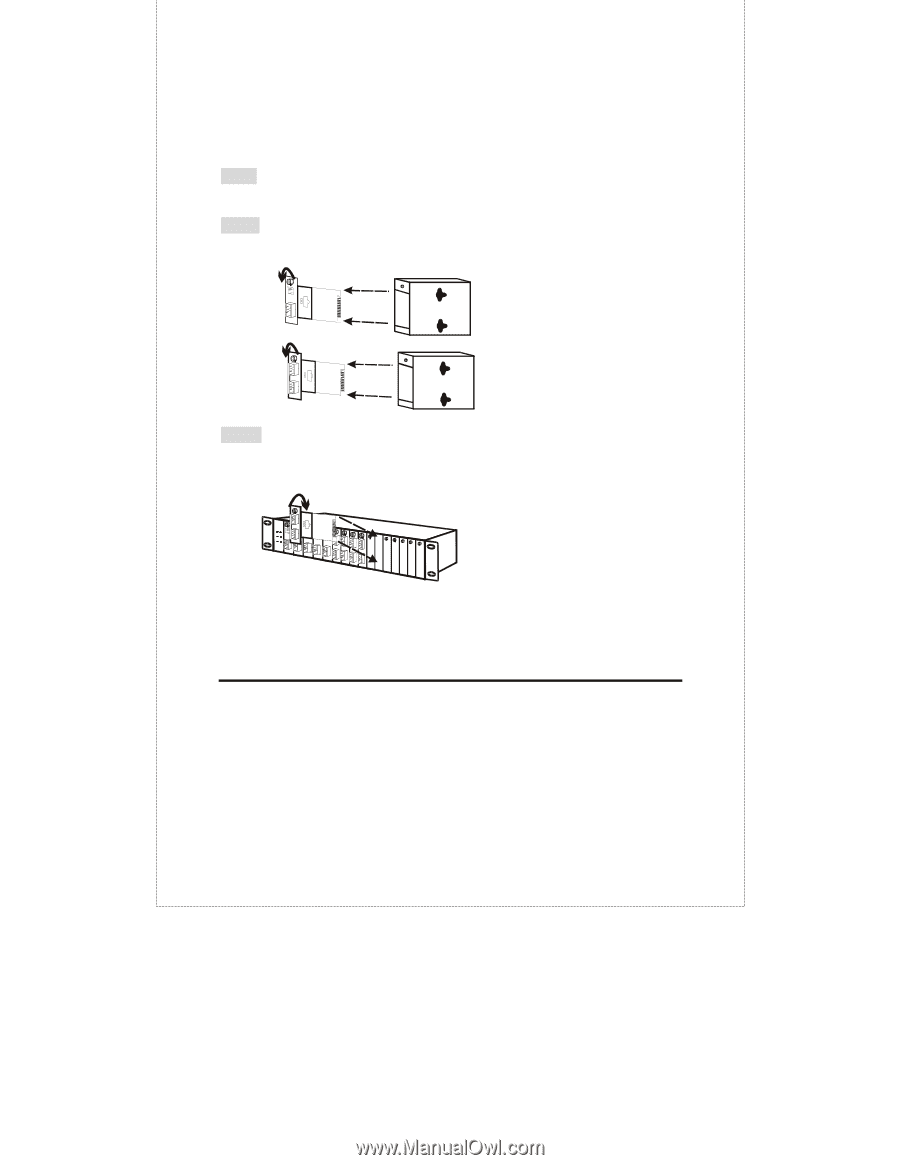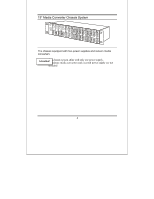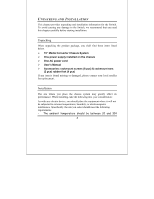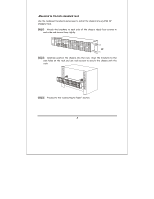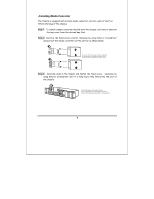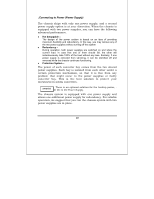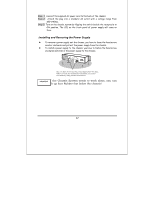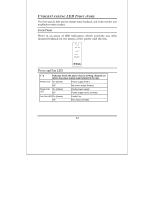D-Link DMC 1000 User Guide - Page 9
Installing Media Converter
 |
UPC - 790069242069
View all D-Link DMC 1000 manuals
Add to My Manuals
Save this manual to your list of manuals |
Page 9 highlights
.Installing Media Converter The chassis is equipped with sixteen media converter carriers, each of which is fitted into bays of the chassis. Step 1: To install a media converter module onto the chassis, you have to unscrew the bay cover from the desired bay first. Step 2: Unscrew the hand screw counter clockwise by using hand or screwdriver and pull out the media converter out the carrier as shown below. Unscrew the hand screw counter clockwise by using hand or screwdriver and pull the media converter module out on the carrier Step 3: Carefully slide in the module and fasten the hand screw clockwise by using hand or screwdriver until it is fully and firmly fitted into the slot of the chassis. Insert the media converter module into an available slot and fasten the hand screw clockwise by using hand or screwdriver. 9