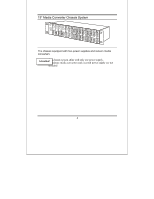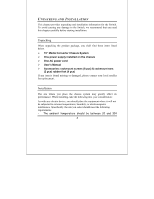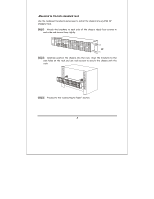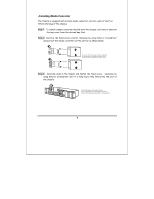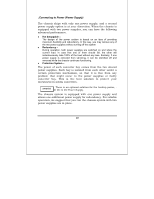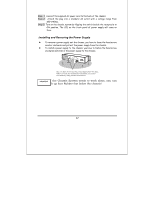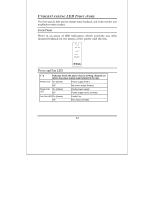D-Link DMC 1000 User Guide - Page 8
Mounted to 19-inch standard rack
 |
UPC - 790069242069
View all D-Link DMC 1000 manuals
Add to My Manuals
Save this manual to your list of manuals |
Page 8 highlights
.Mounted to 19-inch standard rack Use the rackmount brackets and screws to install the chassis into any EIA 19" standard rack. Step 1: Attach the brackets to each side of the chassis. Apply four screws to each side and secure them tightly. Step 2: Carefully position the chassis into the rack. Align the brackets to the side holes on the rack and use rack screws to secure the chassis with the rack. Step 3: Proceed to the "Connecting to Power" section. 8
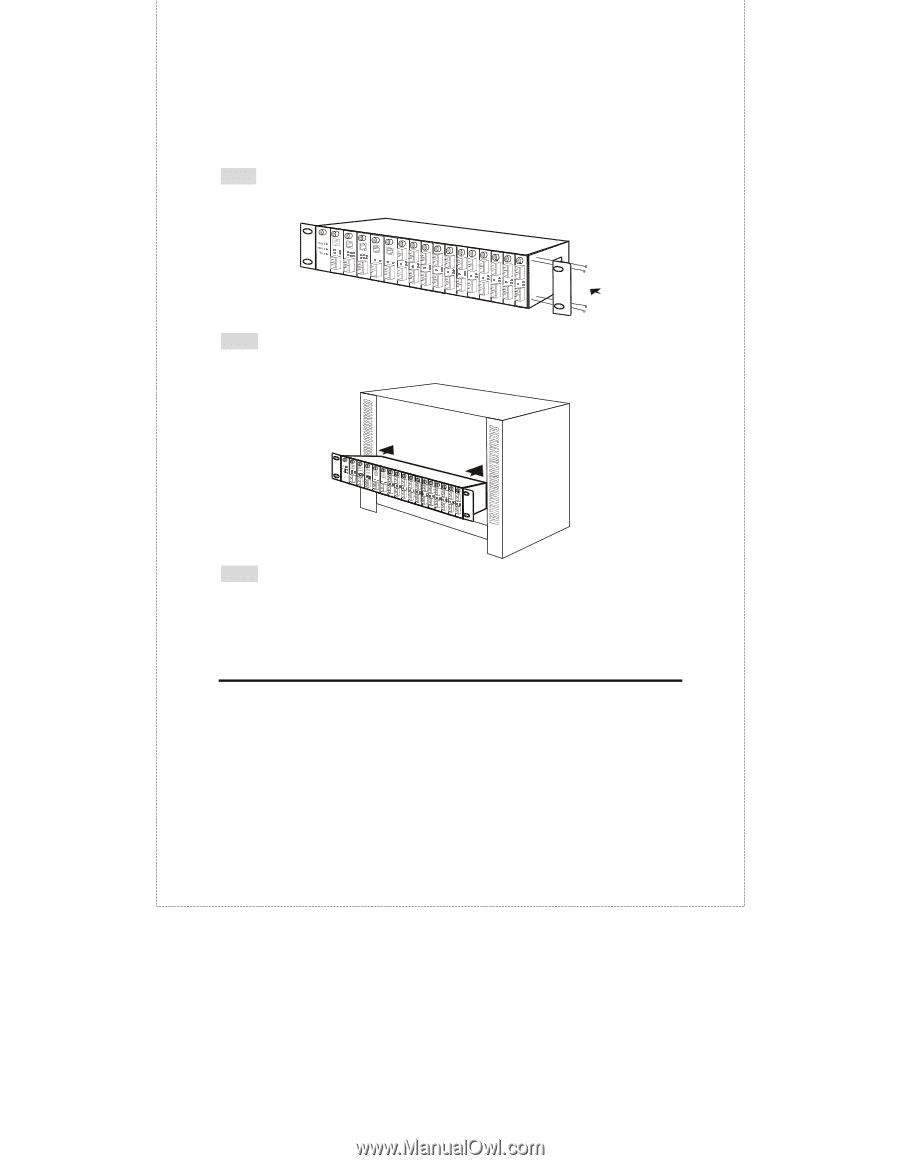
8
.Mounted to 19-inch standard rack
Use the rackmount brackets and screws to install the chassis into any EIA 19”
standard rack.
Step 1:
Attach the brackets to each side of the chassis. Apply four screws to
each side and secure them tightly.
Step 2:
Carefully position the chassis into the rack. Align the brackets to the
side holes on the rack and use rack screws to secure the chassis with the
rack.
Step 3:
Proceed to the “Connecting to Power” section.