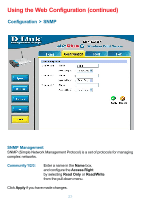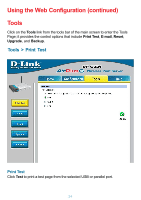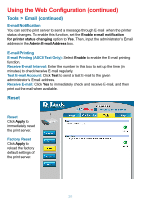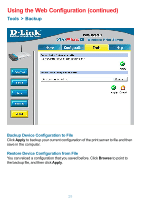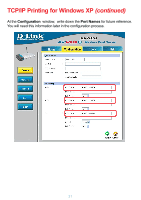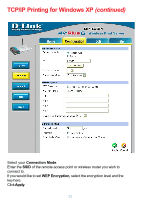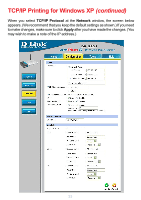D-Link DP-G321 Product Manual - Page 28
Tools > Backup, Backup Device Configuration to File
 |
View all D-Link DP-G321 manuals
Add to My Manuals
Save this manual to your list of manuals |
Page 28 highlights
Using the Web Configuration (continued) Tools > Backup Backup Device Configuration to File Click Apply to backup your current configuration of the print server to file and then save in the computer. Restore Device Configuration from File You can reload a configuration that you saved before. Click Browse to point to the backup file, and then click Apply. 28

28
Using the Web Configuration (continued)
Tools > Backup
Backup Device Configuration to File
Click
Apply
to backup your current configuration of the print server to file and then
save in the computer.
Restore Device Configuration from File
You can reload a configuration that you saved before. Click
Browse
to point to
the backup file, and then click
Apply
.