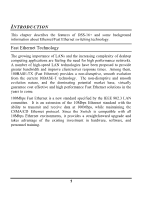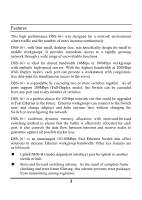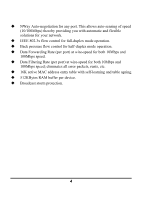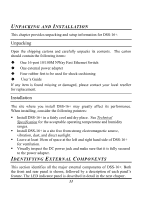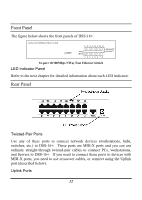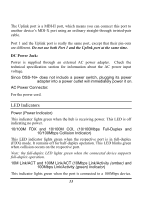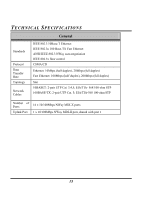D-Link DSH-16 User Guide - Page 10
Front Panel, Rear Panel
 |
UPC - 790069215629
View all D-Link DSH-16 manuals
Add to My Manuals
Save this manual to your list of manuals |
Page 10 highlights
Front Panel The figure below shows the front panels of DSS-16+. 16-port 10/100Mbps NWay Fast Ethernet Switch LED Indicator Panel Refer to the next chapter for detailed information about each LED indicator. Rear Panel Twisted-Pair Ports Use any of these ports to connect network devices (workstations, hubs, switches, etc.) to DSS-16+. These ports are MDI-X ports and you can use ordinary straight-through twisted-pair cables to connect PCs, workstations, and Servers to DSS-16+. If you need to connect these ports to devices with MDI-X ports, you need to use crossover cables, or connect using the Uplink port (described below). Uplink Ports 12

12
Front Panel
The figure below shows the front panels of DSS-16+.
16-port 10/100Mbps NWay Fast Ethernet Switch
LED Indicator Panel
Refer to the next chapter for detailed information about each LED indicator.
Rear Panel
Twisted-Pair Ports
Use any of these ports to connect network devices (workstations, hubs,
switches, etc.) to DSS-16+.
These ports are MDI-X ports and you can use
ordinary straight-through twisted-pair cables to connect PCs, workstations,
and Servers to DSS-16+.
If you need to connect these ports to devices with
MDI-X ports, you need to use crossover cables, or connect using the Uplink
port (described below).
Uplink Ports