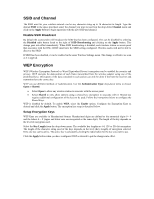D-Link DSL-G604T Product Manual - Page 57
Con WPA Settings - wireless password
 |
UPC - 790069265662
View all D-Link DSL-G604T manuals
Add to My Manuals
Save this manual to your list of manuals |
Page 57 highlights
Configure WPA Settings WPA security for wireless communication has been developed to overcome some of the shortcomings of WEP. WPA combines the key generation of WEP with the authentication services of a RADIUS (802.1x) server. Figure 4- 10. Configure WPA Security for WLAN To configure WPA settings, select the WPA option. The menu will change to offer the appropriate settings. Type in the IP address of the RADIUS server used in the Server IP Address field. Change the Port: if necessary, type in the password in the Secret field and change the Group Key Interval as desired. Click the Apply button to put the changes into effect.

Configure WPA Settings
WPA security for wireless communication has been developed to overcome some of the shortcomings of WEP.
WPA combines the key generation of WEP with the authentication services of a RADIUS (802.1x) server.
Figure 4- 10. Configure WPA Security for WLAN
To configure WPA settings, select the
WPA
option. The menu will change to offer the appropriate settings.
Type in the IP address of the RADIUS server used in the
Server IP Address
field. Change the
Port:
if
necessary, type in the password in the
Secret
field and change the
Group Key Interval
as desired. Click the
Apply
button to put the changes into effect.