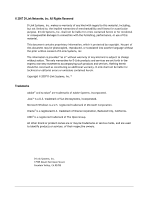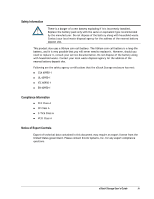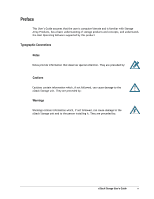xStack Storage User’s Guide
vii
Contents
Chapter 1
Introduction
..........................................................................................................................
11
1.1
Models 12
1.2
Benefits and Features
...........................................................................
13
1.3
System Overview
.................................................................................
14
Chapter 2
Identifying Hardware Components
.....................................................................................
15
2.1
Front Panel Components
........................................................................
15
2.1.1
LEDs
..................................................................................
16
2.1.2
Key Lock and Latches
...................................................................
16
2.1.3
Drive Bays
................................................................................
17
2.1.4
Front Vents
...............................................................................
21
2.2
Back Panel Components
.........................................................................
21
2.2.1
Switches
..................................................................................
22
2.2.2
External Interfaces
......................................................................
23
2.2.3
Rear Vents
................................................................................
25
Chapter 3
Installing the xStack Storage Array
....................................................................................
27
3.1
Site Considerations
...............................................................................
27
3.2
Safety Considerations
............................................................................
28
3.3
Unpacking the xStack Storage Array
..........................................................
28
3.4
Items Supplied by the User
.....................................................................
29
3.5
Installing the xStack Storage Array without a Rack
........................................
30
3.6
Installing the xStack Storage Array in a Rack
................................................
30
3.7
Connecting to the xStack Storage DSN-2100 Host Network Connection Ports
.........
30
3.8
Connecting to the xStack Storage Management Port
.......................................
31
3.9
Connecting the Battery Pack
...................................................................
32
3.10
Connecting the Power Cords
...................................................................
33
3.11
Booting the xStack Storage Array
..............................................................
34
Chapter 4
Starting the xStack Storage Array for the First Time
........................................................
35
4.1
Initial Startup and Welcome
....................................................................
35
4.2
Entering Initial Management Port Settings
...................................................
36
4.3
Entering Administrator Account Password
...................................................
37
4.4
Entering the System Date and Time
...........................................................
38
4.5
Setting Up Email Notifications
.................................................................
39
4.6
Completing the OOBE Setup Wizard
...........................................................
40
Chapter 5
Configuring the xStack Storage Array
...............................................................................
43
5.1
Launching the xStack Storage Management Console
.......................................
44
5.2
Understanding the Main Screen
................................................................
47
5.2.1
Menu / Tool Bar Area
...................................................................
48
5.2.2
Resources Pane
..........................................................................
49
5.2.3
Main Display Area
.......................................................................
51