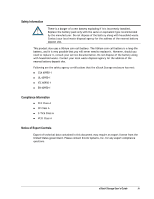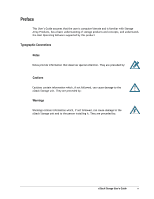viii
Contents
5.2.4
Footer
52
5.3
Managing User Accounts
.........................................................................
53
5.3.1
Setting Up User Accounts
..............................................................
53
5.3.2
Deleting User Accounts
.................................................................
55
5.4
Managing the xStack Storage Array
............................................................
55
5.4.1
Working with Volumes
..................................................................
55
5.4.2
Adding iSCSI Initiators
..................................................................
66
5.4.3
Working with LAGs and VLANs
........................................................
67
5.4.4
Working with Network Portals
........................................................
73
5.4.5
Creating iSCSI Target Nodes
...........................................................
75
5.4.6
Logging on from the iSCSI Initiator Computer
......................................
81
5.4.7
Changing the iSCSI Port Number
......................................................
81
5.4.8
Setting the Default Task Priority
.....................................................
82
5.4.9
Adding, Viewing, and Deleting IP Route Tables
....................................
83
5.4.10
Modifying System TCP/IP Settings
....................................................
85
5.4.11
Setting the Spare Count
................................................................
86
5.4.12
Using the Down Drive Feature
........................................................
87
5.4.13
Using the xStack Storage Array’s iSNS Features
...................................
88
5.4.14
Creating Scheduled Tasks
..............................................................
90
5.4.15
Setting the System Battery Policy
....................................................
92
5.4.16
Saving the Event Log
....................................................................
93
5.5
Changing Initial Configuration Settings
.......................................................
94
5.5.1
Changing the Out-of-Band Port Configuration
.....................................
94
5.5.2
Changing the System Date and Time
................................................
95
5.5.3
Changing Email Notification Setup
...................................................
96
5.6
Managing xStack Storage Array Configurations
..............................................
97
5.6.1
Saving the xStack Storage Array Configuration
....................................
97
5.6.2
Restoring the xStack Storage Array Configuration
................................
98
5.6.3
Restoring Factory Defaults
............................................................
99
5.7
Restarting the xStack Storage Array
..........................................................
99
5.8
Shutting Down the Management Console
...................................................
100
5.9
Shutting Down the xStack Storage Array
...................................................
100
Chapter 6
Monitoring the xStack Storage
..........................................................................................
102
6.1
Viewing Enclosure Information
...............................................................
103
6.2
Viewing Log Messages
..........................................................................
104
6.3
Viewing, Modifying, and Deleting xStack Storage Array Tasks
.........................
106
6.4
Viewing Server SMI Information
..............................................................
107
6.5
Viewing Firmware Image Information
.......................................................
108
6.6
Viewing Storage Pool Information
...........................................................
109
6.7
Viewing Storage Pool Tasks
...................................................................
110
6.8
Viewing Volume Information
.................................................................
111
6.9
Viewing Volume Tasks
.........................................................................
112
6.10
Viewing Information about Drives in the Blade A Base Pool
............................
113
6.10.1
Viewing Information About Physical Drives
.......................................
113
6.10.2
Viewing SMART Information for a Drive
...........................................
114
6.11
Viewing Target Node Information
...........................................................
116
6.12
Viewing Volume Access Information
........................................................
117
6.13
Viewing Initiator Access Information
........................................................
118
6.14
Viewing LAG Port Information
................................................................
119