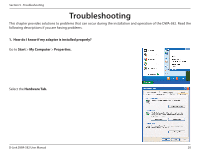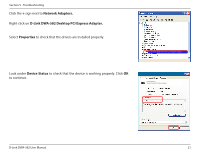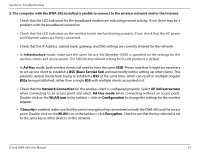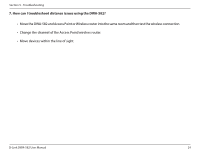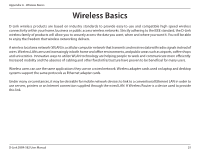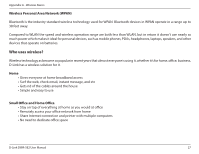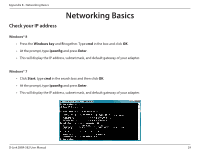D-Link DWA-582 User Manual - Page 24
How can I troubleshoot distance issues using the DWA-582?
 |
View all D-Link DWA-582 manuals
Add to My Manuals
Save this manual to your list of manuals |
Page 24 highlights
Section 5 - Troubleshooting 7. How can I troubleshoot distance issues using the DWA-582? • Move the DWA-582 and Access Point or Wireless router into the same room and then test the wireless connection. • Change the channel of the Access Point/wireless router. • Move devices within the line of sight. D-Link DWA-582 User Manual 24
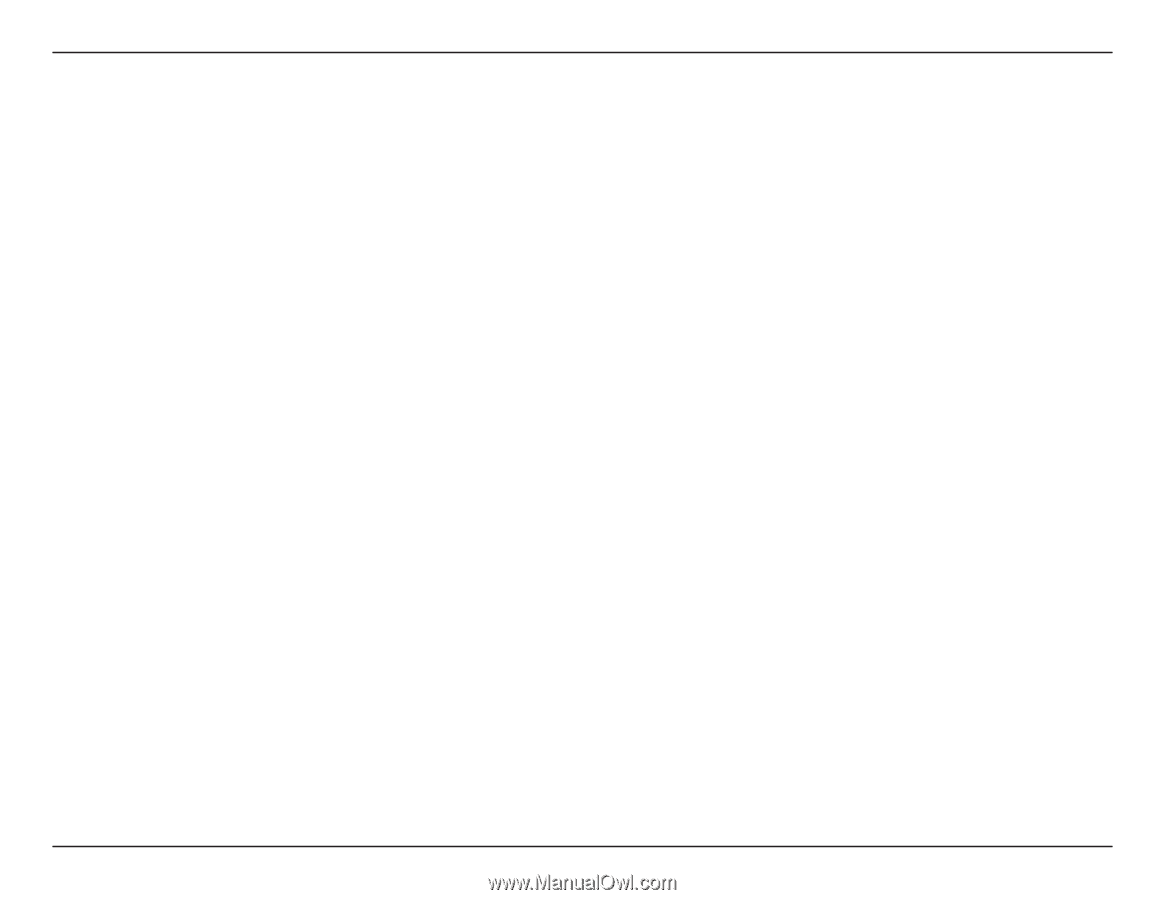
24
D-Link DWA-582 User Manual
Section 5 - Troubleshooting
•
Move the DWA-582 and Access Point or Wireless router into the same room and then test the wireless connection.
• Change the channel of the Access Point/wireless router.
•
Move devices within the line of sight.
7. How can I troubleshoot distance issues using the DWA-582?