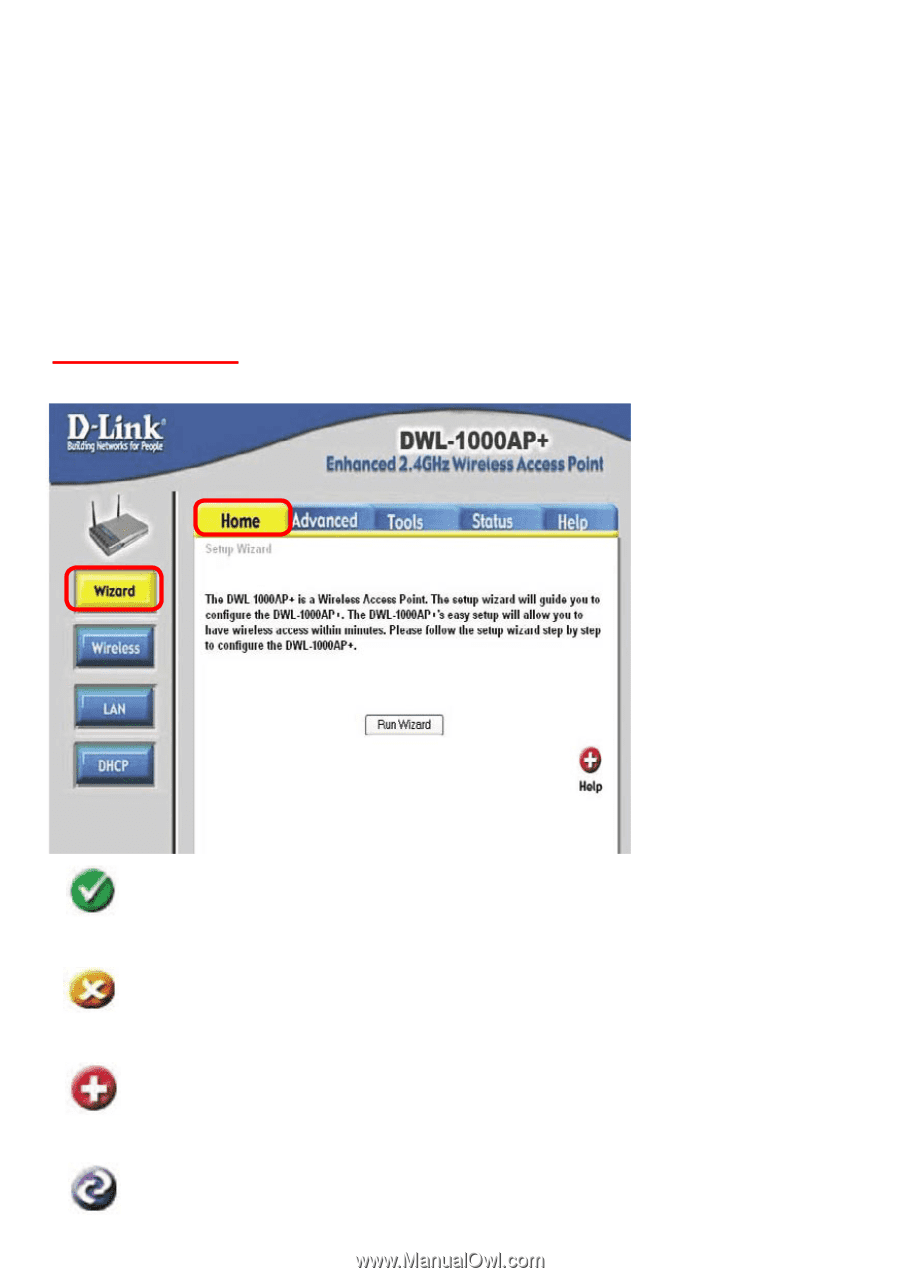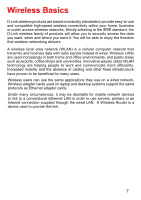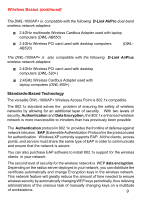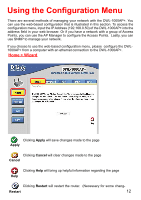D-Link DWL-1000AP Product Manual - Page 12
Using the Configuration Menu - ip
 |
UPC - 790069228438
View all D-Link DWL-1000AP manuals
Add to My Manuals
Save this manual to your list of manuals |
Page 12 highlights
Using the Configuration Menu There are several methods of managing your network with the DWL-1000AP+. You can use the web-based configuration that is illustrated in this section. To access the configuration menu, input the IP Address (192.168.0.50) of the DWL-1000AP+ into the address field in your web browser. Or if you have a network with a group of Access Points, you can use the AP Manager to configure the Access Points. Lastly, you can use SNMP to manage your network. If you choose to use the web-based configuration menu, please configure the DWL1000AP+ from a computer with an ethernet connection to the DWL-1000AP+. Home > Wizard Clicking Apply will save changes made to the page Apply Clicking Cancel will clear changes made to the page Cancel Clicking Help will bring up helpful information regarding the page Help Clicking Restart will restart the router. (Necessary for some chang- Restart 12