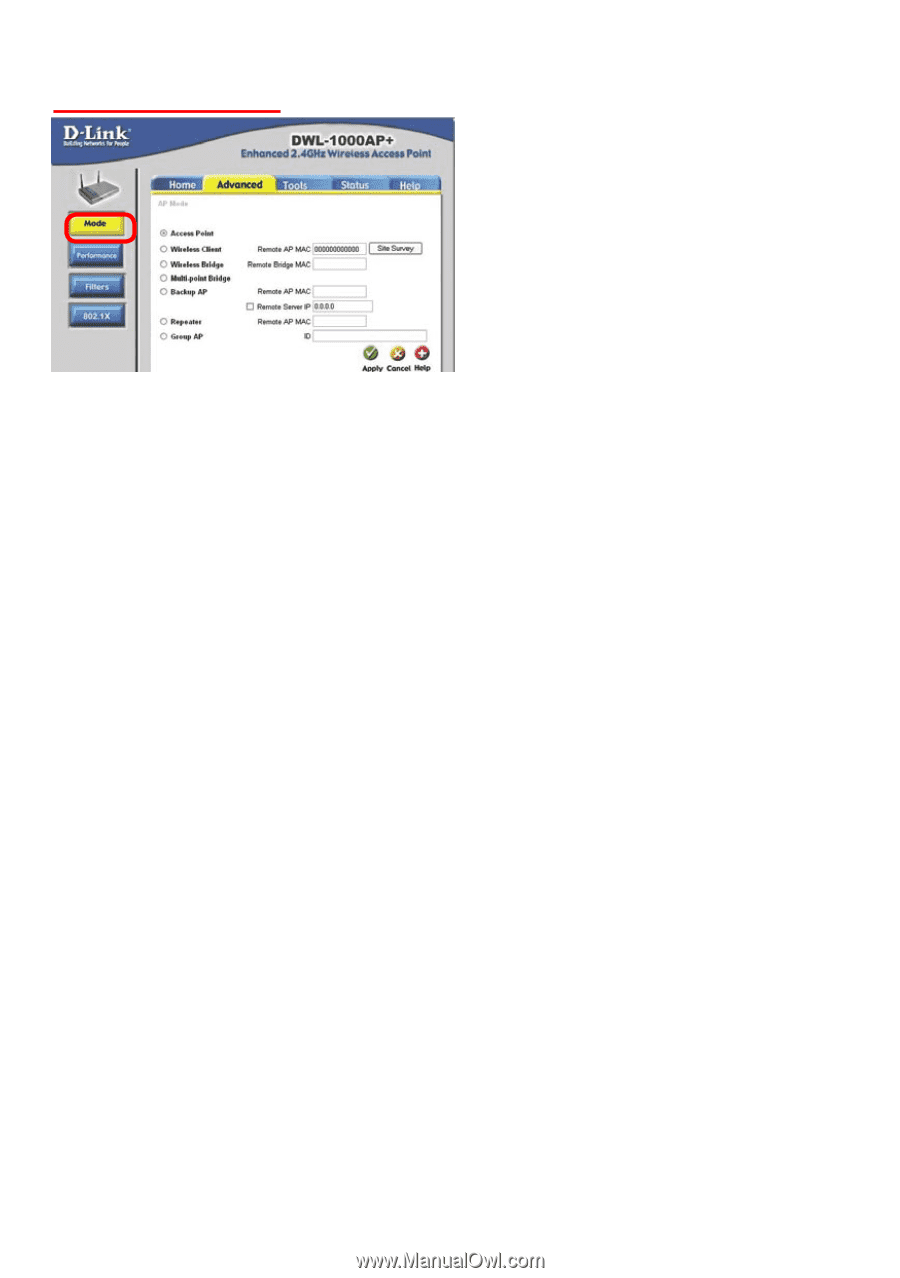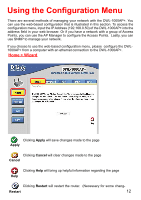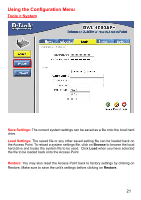D-Link DWL-1000AP Product Manual - Page 16
Advanced, > Mode - repeater
 |
UPC - 790069228438
View all D-Link DWL-1000AP manuals
Add to My Manuals
Save this manual to your list of manuals |
Page 16 highlights
Using the Configuration Menu Advanced > Mode Access Point: The Access Point is selected as the default setting. This must be selected to use Load Balancing Mode and Backup Mode. Load Balancing: Allow several DWL-1000AP+'s with the same group name to share the wireless network traffic. We recommend an optimal number of three DWL-1000AP+'s in close proximity because there are 3 non-overlapping channels (as specified by the 802.11b standard.) After selecting this option, you will be prompted to enter a Group Name. All the APs that share Load Balancing must have the same Group Name and the same SSID. Assign each Access Point a different non-overlapping channel (e.g., 1, 6, 11). Backup AP: Connect 2 DWL-1000AP+s with an Ethernet cable. One of the APs will be the Primary AP, the other AP will backup the primary AP in the event of a primary AP failure. Enter the Primary AP's MAC Address into the secondary AP's configuration window. To use the Keep Alive Connection, enter the IP address of a radius server or router on your network. The Keep Alive Connection will monitor the connection to the Ethernet network and send a notification to the administrator of any connectivity problems with the LAN (Local Area Network) connection. Wireless Client: Make this selection to use the DWL-1000AP+ as a wireless client instead of as an Access Point; you will enter the MAC address of the remote AP to which the DWL-1000AP+ will be a client. Site Survey: Click Site Survey to see available APs on the wireless network and their MAC addresses when the DWL-1000AP+ is in client mode. Wireless Bridge: To use the DWL-1000AP+ as a wireless bridge you will enter the MAC address of the remote bridge to which the AP will associate. Multi-point Bridge: Select this option to use the DWL-1000AP+ as a mult-point bridge. In this mode it will associate with remote bridges. Repeater: To extend the range of the wireless network select this option and enter the MAC address of the remote AP within your network that will have its range extended. Please note that the DWL-1000AP+ is able to repeat the wireless signal from another DWL-1000AP+, DWL-900AP+, DI-614+, DI-764, and DI-754 with a DWL-650+. 16