D-Link DWL-3140AP User Manual - Page 22
Basic Configuration
 |
UPC - 790069307010
View all D-Link DWL-3140AP manuals
Add to My Manuals
Save this manual to your list of manuals |
Page 22 highlights
D-Link Smart WLAN Manager User Manual Configure the Access Point individually In MonitorÆAP, double click the AP you want to change the setting, and the configuration windows will pop up. Basic Configuration IP Address - Users can choose either static or dynamic (DHCP) IP address for the wireless switch. When the static IP was selected, please manually input the IP Address, Subnet Mask and Gateway IP. Name - User can input the system name for the access point. Connection Limit - Maximum number of clients can be connected. Default value is 60. Management Host - Configure the IP address of the Smart WLAN Manager. Default is none. Location - Users can input the location of the AP. D-Link Corporation 22
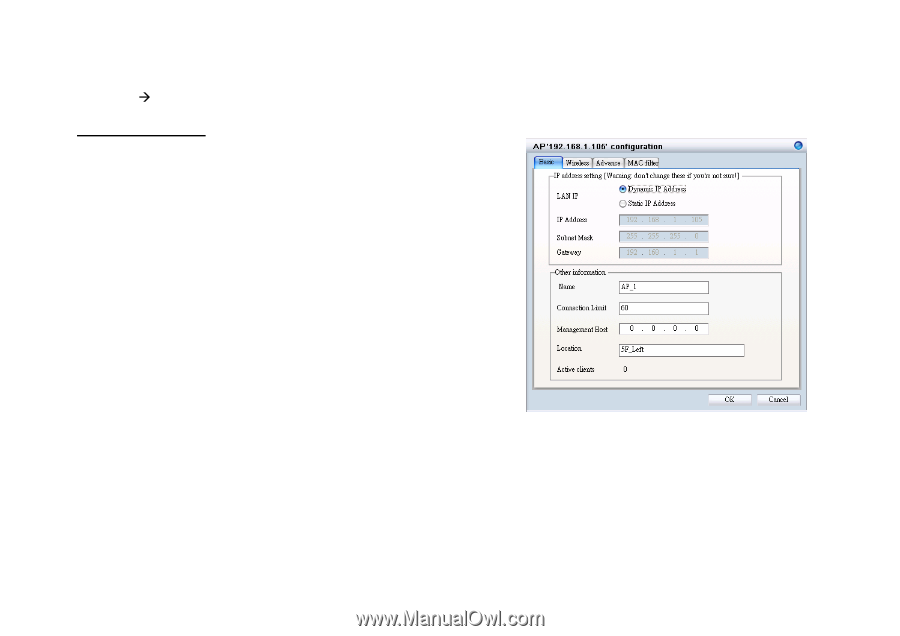
D-Link Smart WLAN Manager User Manual
D-Link Corporation
Configure the Access Point individually
In
Monitor
AP
, double click the AP you want to change the setting, and the configuration windows will pop up.
Basic Configuration
IP Address –
Users can choose either static or dynamic (DHCP) IP address
for the wireless switch. When the static IP was selected, please manually
input the IP Address, Subnet Mask and Gateway IP.
Name -
User can input the system name for the access point.
Connection Limit -
Maximum number of clients can be connected. Default
value is
60.
Management Host -
Configure the IP address of the Smart WLAN Manager.
Default is
none
.
Location -
Users can input the location of the AP.
22














