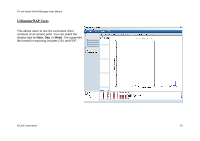D-Link DWL-3140AP User Manual - Page 44
Log, filtered results are shown. To remove a filter, just
 |
UPC - 790069307010
View all D-Link DWL-3140AP manuals
Add to My Manuals
Save this manual to your list of manuals |
Page 44 highlights
D-Link Smart WLAN Manager User Manual Log The Smart WLAN Manager offers two kinds of logs: Action Log and System Log. Users can save logs by using LogÆSave Log As, and load a saved log by using LogÆOpen Log. LogÆClear Log allows users to clear all the records not saved. Action Log records all actions users have made. It allows users to filter the log by Date/Time or Description. In the following example, users choose the type "Description", enters "Group", and click " ". The filtered results are shown. To remove a filter, just delete the string entered and click " ". System Log records all system events that have occurred. Users can choose to display by levels they are interested in. Filtering can be used for System Log as well. D-Link Corporation 44