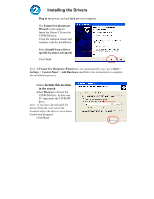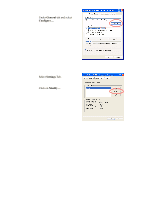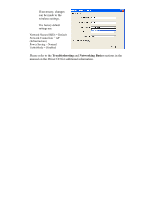D-Link DWL-A520 Quick Installation Guide - Page 3
Continue, Anyway, Finish - driver
 |
View all D-Link DWL-A520 manuals
Add to My Manuals
Save this manual to your list of manuals |
Page 3 highlights
• Please wait while the drivers are being installed. • Click on Continue Anyway. • (D-Link software is currently undergoing Windows Logo testing. Microsoft certification is pending.) • Click Finish to complete the installation. • Now attach the antenna to the DWL-A520.
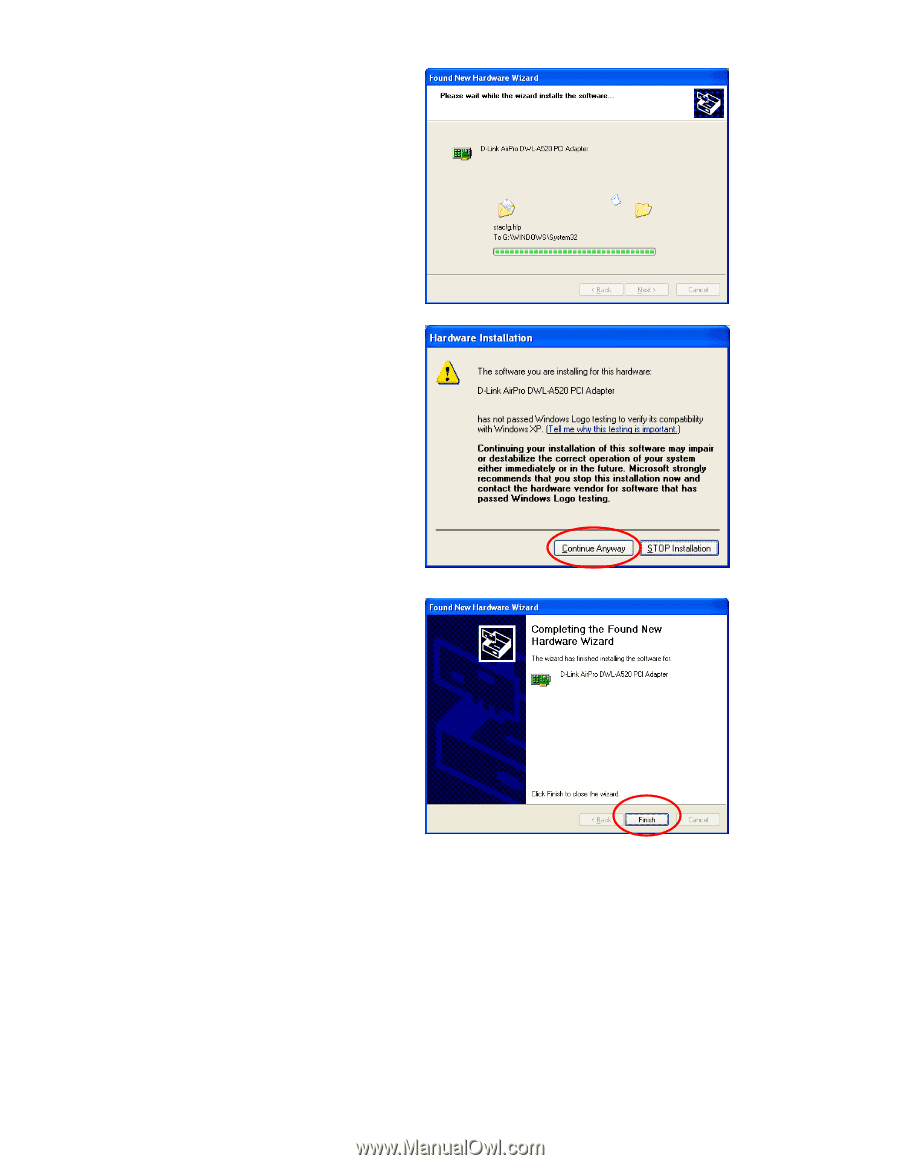
•
Please wait while the
drivers are being installed.
•
Click on
Continue
Anyway
.
•
(D-Link software is
currently undergoing
Windows Logo testing.
Microsoft certification is
pending.)
•
Click
Finish
to complete
the installation.
•
Now attach the antenna to
the DWL-A520.