D-Link DWL-AG132 Manual - Page 13
D-Link DWL-AG132 Manual
 |
UPC - 790069298318
View all D-Link DWL-AG132 manuals
Add to My Manuals
Save this manual to your list of manuals |
Page 13 highlights
Using the Configuration Utility (continued) Link Info Status: Displays the MAC address of the access point or router to which the DWL-G132 is associated. SSID: The Service Set Identifier is the name assigned to the wireless network. The factory SSID setting is default. Frequency: 802.11b indicates that the DWL-G132 is communicating in the 2.4GHz band. Wireless Mode: Either Infrastructure or Ad-Hoc will be displayed here. (Please see the Getting Started section in this manual for an explanation of these two modes.) 13
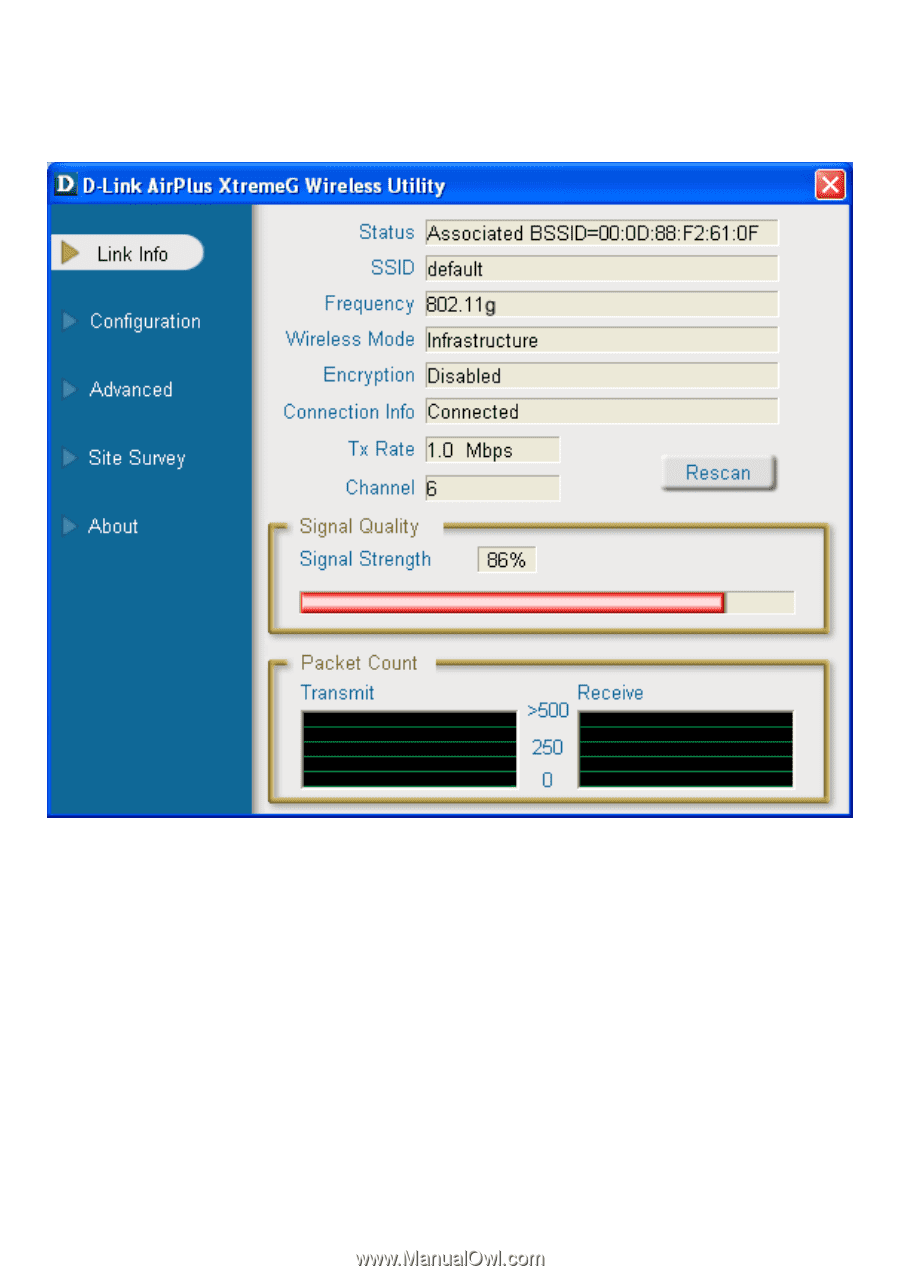
13
Using the Configuration Utility
(continued)
Link Info
SSID:
The Service Set Identifier is the name assigned to the wireless network. The
factory SSID setting is
default
.
Status:
Displays the MAC address of the access point or router to which the
DWL-G132 is associated.
Frequency:
802.11b indicates that the DWL-G132 is communicating in the 2.4GHz band.
Wireless Mode:
Either
Infrastructure
or
Ad-Hoc
will be displayed here. (Please see the
Getting
Started
section in this manual for an explanation of these two modes.)














