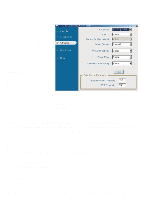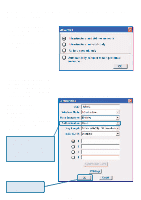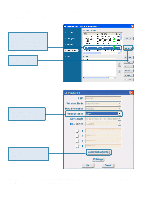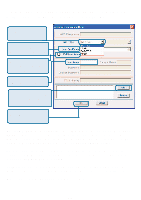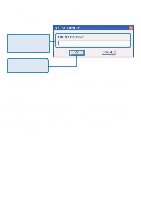D-Link DWL-AG132 Manual - Page 20
D-Link DWL-AG132 Manual
 |
UPC - 790069298318
View all D-Link DWL-AG132 manuals
Add to My Manuals
Save this manual to your list of manuals |
Page 20 highlights
Using the Configuration Utility (continued) Advanced (continued) Fragmentation Threshold: This value should remain at its default setting of 2432. If you experience a high packet error rate, you may slightly increase your Fragmentation Threshold within the value range of 256 to 2432. Setting the Fragmentation Threshold too low may result in poor performance. RTS Threshold: This value should remain at its default setting of 2432. If inconsistent data flow is a problem, only a minor modification should be made. 20

20
Using the Configuration Utility
(continued)
Fragmentation Threshold:
This value should remain at its default setting of 2432. If you experience a high
packet error rate, you may slightly increase your
Fragmentation Threshold
within
the value range of 256 to 2432. Setting the
Fragmentation Threshold
too low
may result in poor performance.
This value should remain at its default setting of 2432. If inconsistent data flow
is a problem, only a minor modification should be made.
RTS Threshold:
Advanced (continued)