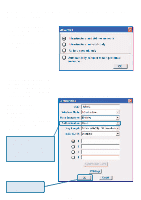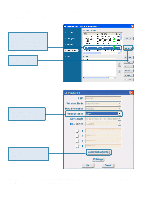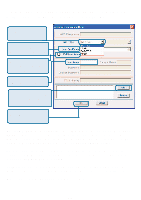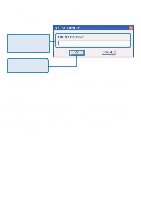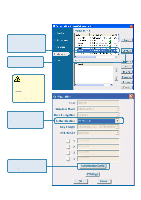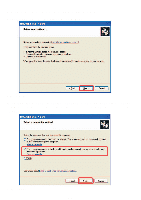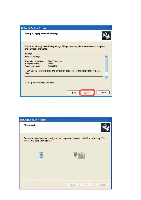D-Link DWL-AG132 Manual - Page 26
D-Link DWL-AG132 Manual
 |
UPC - 790069298318
View all D-Link DWL-AG132 manuals
Add to My Manuals
Save this manual to your list of manuals |
Page 26 highlights
Using the Configuration Utility (continued) Authentication > WPA-PSK Select the available network to which you want to connect. Click Configure. WPA-PSK does not require a RADIUS Server in the network. Select WPA-PSK in the Authentication field. Click Authentication Config. 26

26
Using the Configuration Utility
(continued)
Authentication > WPA-PSK
Click
Configure
.
Select
WPA-PSK
in
the
Authentication
field.
Select the available
network to which you
want to connect.
WPA-PSK
does
not require a
RADIUS Server
in the network.
Click
Authentication
Config
.