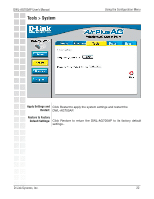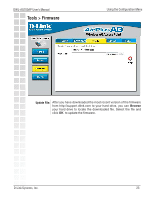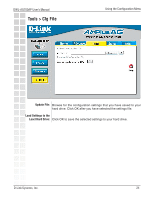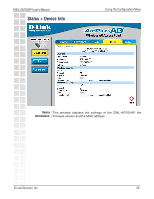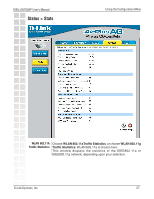D-Link DWL-AG700AP Product Manual - Page 27
Status > Stats, WLAN 802.11A, Traffic Statistics
 |
UPC - 790069274695
View all D-Link DWL-AG700AP manuals
Add to My Manuals
Save this manual to your list of manuals |
Page 27 highlights
DWL-AG700AP User's Manual Status > Stats Using the Configuration Menu WLAN 802.11A Traffic Statistics: Choose WLAN 802.11a Traffic Statistics, or choose WLAN 802.11g Traffic Statistics. WLAN 802.11a is chosen here. This window displays the statistics of the IEEE802.11a or IEEE802.11g network, depending upon your selection. D-Link Systems, Inc. 27

27
DWL-AG700AP User’s Manual
D-Link Systems, Inc.
Status > Stats
Using the Configuration Menu
WLAN 802.11A
Traffic Statistics:
Choose
WLAN 802.11a Traffic Statistics
, or choose
WLAN 802.11g
Traffic Statistics
. WLAN 802.11a is chosen here.
This window displays the statistics of the IEEE802.11a or
IEEE802.11g network, depending upon your selection.