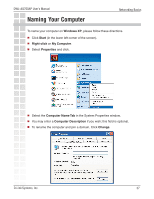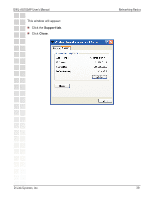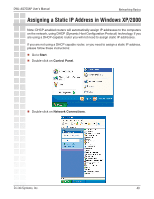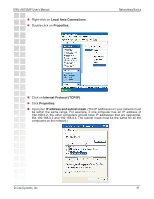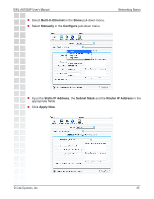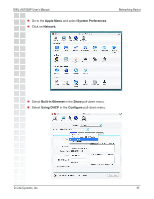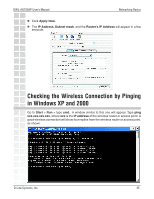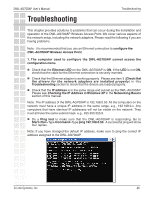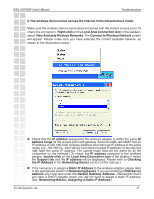D-Link DWL-AG700AP Product Manual - Page 42
Assigning a Static IP Address in Macintosh OSX
 |
UPC - 790069274695
View all D-Link DWL-AG700AP manuals
Add to My Manuals
Save this manual to your list of manuals |
Page 42 highlights
DWL-AG700AP User's Manual Networking Basics Input your DNS server addresses. (Note: If you are entering a DNS server, you must enter the IP address of the default gateway.) The DNS server information will be supplied by your ISP (Internet Service Provider.) Click OK. Assigning a Static IP Address in Macintosh OSX Go to the Apple Menu and select System Preferences. Click on Network. D-Link Systems, Inc. 42
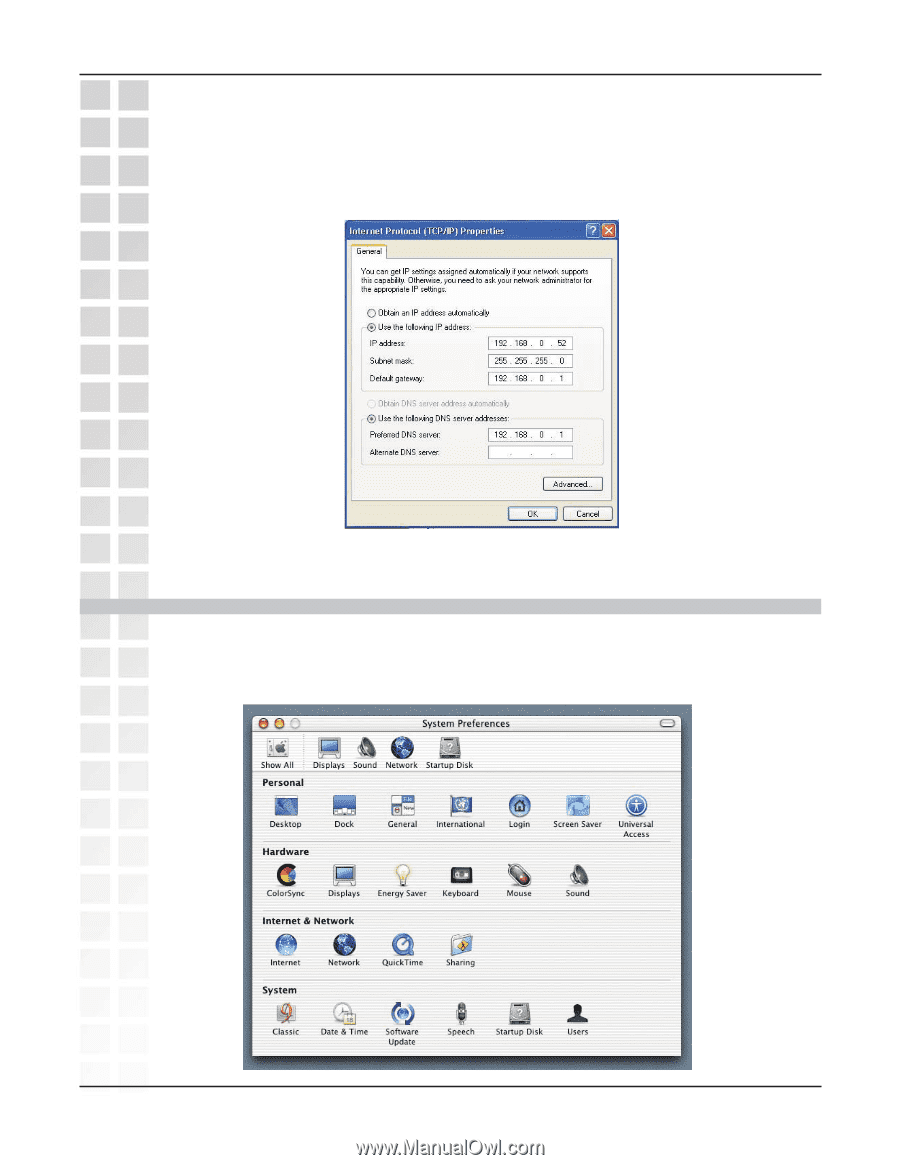
42
DWL-AG700AP User’s Manual
D-Link Systems, Inc.
Networking Basics
±
Input your
DNS server addresses
.
(Note:
If you are entering a DNS server, you
must enter the IP address of the default gateway.)
The DNS server information will be supplied by your ISP (Internet Service Provider.)
±
Click
OK
.
Assigning a Static IP Address in Macintosh OSX
±
Go to the
Apple Menu
and select
System Preferences
.
±
Click on
Network
.